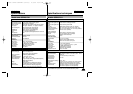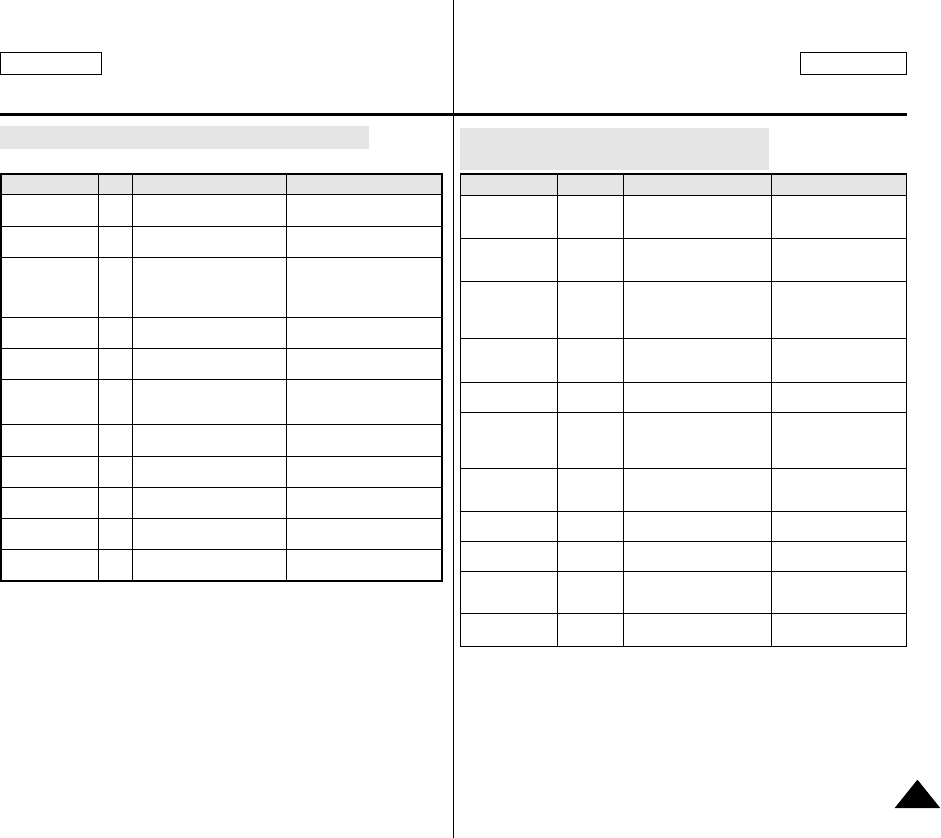
9999
ENGLISH FRANÇAIS
Troubleshooting
99
Dépannage
Self Diagnosis Display in M.REC/M.PLAY mode
slow
There no Memory stick in the
camcorder.
Insert a Memory Stick.
MEMORY STICK!
slow
There is not enough memory
to record.
Change to a new Memory
Stick. Erase recorded image.
MEMORY FULL!
slow
There are no images recorded
on the Memory Stick.
Record new images.
NO STORED
PHOTO! or
NO STORED
MPEG4!
slow
The Memory Stick is record
protected.
Release the write protect tab
on the Memory Stick.
WRITE
PROTECT!
slow
When you try to delete to
protected image.
Cancel the protect of image.
PROTECT!
slow The camera can not playback.
Format a Memory Stick or
insert Memory Stick recorded
on this camcorder.
READ ERROR!
slow The camera can not record.
Format a Memory Stick or
change to a new Memory Stick.
WRITE ERROR!
slow
The card or memory needs
to format.
Format a Memory Stick.
NOT
FORMATTED!
slow
When progressing FILE
DELETE.
Wait until Delete has
finished.
NOW DELETE...
slow
When progressing MEMORY
FORMAT.
Wait until formatting has
finished.
NOW FORMAT...
slow When progressing FILE COPY.
Wait until copying has
finished.
NOW COPY...
Display
Blinking Informs that... Action
Auto-diagnostic en mode enregistrement
photo et lecture photo
Lent
Lent
Lent
Lent
Lent
Lent
Lent
Lent
Lent
Lent
Lent
Aucune carte Memory stick
n’est insérée dans le
caméscope.
La mémoire est
insuffisante pour
enregistrer.
La carte Memory Stick ne
contient aucune image.
La carte Memory Stick est
protégée contre tout
enregistrement.
Vous tentez de supprimer
une image protégée.
Le caméscope ne peut lire
aucune image.
Le caméscope ne peut pas
effectuer d’enregistrement.
La carte Memory Stick doit
être formatée.
La fonction FILE DELETE
est en cours d’exécution.
La fonction
MEMORY FORMAT est en
cours d’exécution.
La fonction FILE FORMAT
est en cours d’exécution.
Insérez une carte Memory
Stick.
Insérez une nouvelle
carte Memory Stick ou
effacez des images.
Enregistrez de nouvelles
images.
Désactivez la protection
de la carte Memory Stick.
Désactivez la protection
de l’image.
Formatez une carte
Memory Stick ou insérez-
en une déjà enregistrée
sur ce caméscope.
Formatez une carte
Memory Stick ou insérez-
en une nouvelle.
Formatez une carte
Memory Stick.
Attendez la fin de la
suppression des fichiers.
Attendez la fin du
formatage.
Attendez la fin du
formatage.
MEMORY STICK!
MEMORY FULL!
NO STORED
PHOTO! ou
NO STORED
MPEG4!
WRITE
PROTECT!
PROTECT!
READ ERROR!
WRITE ERROR!
NOT
FORMATTED!
NOW DELETE...
NOW FORMAT...
NOW COPY...
Affichage Clignotement Indique que... Action
00616C SCD23-USA+FRA (59~103) 8/6/03 10:47 AM Page 99