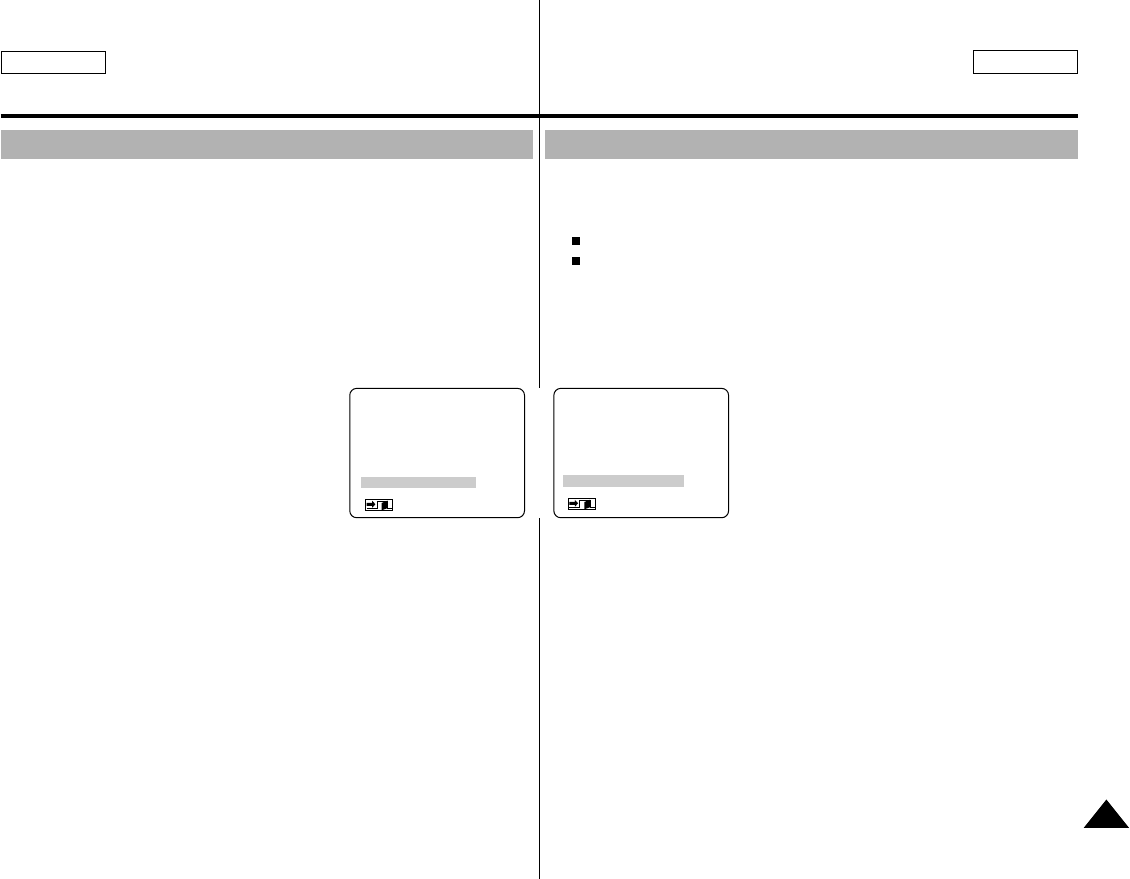
ENGLISH ESPAÑOL
59
Advanced Recording Filmación avanzada
✤ The PHOTO function lets you capture an object as a still along with
sound, while in CAMERA mode.
✤ You can select one of these PHOTO modes ;
■
FIELD : You can record a normal resolution still picture.
■
FRAME: You can record a high resolution still picture.
– If you shoot a fast moving subject in this mode,
you may get a duplicated still picture.
– We recommend you use this mode to shoot a
motionless picture.
1. Set power switch to CAMERA mode.
2. Press the MENU ON/OFF button.
■
The menu list will appear.
3. Using the MENU DIAL to PHOTO MODE.
4. Turn the PHOTO mode, press the ENTER button.
■
The PHOTO MODE is changed to [FIELD - FRAME] repeatedly.
5. To exit, press the MENU ON/OFF button.
✤ La función PHOTO le permite capturar un objeto como imagen fija
combinada con sonido cuando está en modo CAMERA.
✤ Puede seleccionar uno de estos modos PHOTO:
FIELD: puede grabar una imagen fija a resolución normal.
FRAME: Puede filmar una imagen fija a alta resolución.
- Si filma un motivo que se mueve rápidamente en este
modo, puede aparecer una imagen fija duplicada.
- Se recomienda utilizar este modo para filmar imágenes
estáticas.
1. Coloque el interruptor de encendido en
modo CAMERA.
2. Pulse el botón MENU ON/OFF.
■
Aparecerá la lista de menús.
3. Con el disco selector MENU seleccione
PHOTO MODE.
4. Cambie el modo PHOTO, pulse el botón ENTER.
■
PHOTO MODE va cambiando entre FIELD y FRAME
repetidamente.
5. Para salir, pulse el botón MENU ON/OFF.
PHOTO PHOTO
(MENU) SP STBY
IRIS...........................AUTO
REC MODE..............SP
REC LAMP...............ON
WIND CUT...............OFF
AUDIO MODE..........12BIT
PHOTO MODE.........FIELD
: MENU
(MENU) SP STBY
IRIS...........................AUTO
REC MODE..............SP
REC LAMP...............ON
WIND CUT...............OFF
AUDIO MODE..........12BIT
PHOTO MODE.........FRAME
: MENU


















