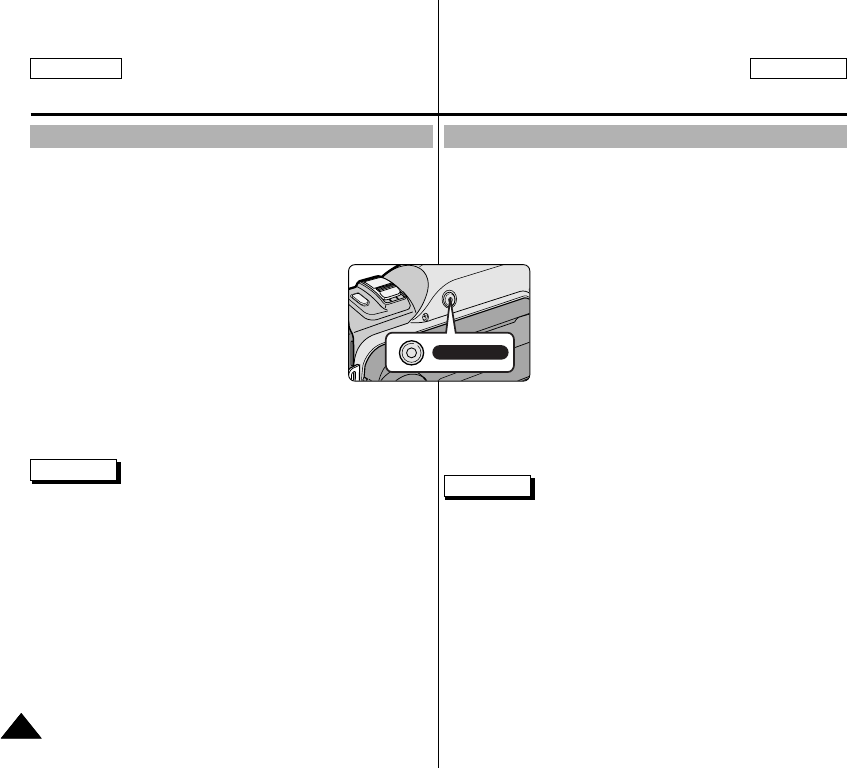
✤ La función SLOW SHUTTER sólo opera en la modalidad
CAMERA.
✤ Puede controlar la velocidad del obturador para grabar objetos que
se mueven lentamente.
1. Ajuste la videocámara en la modalidad
CAMERA.
2. Pulse el botón SLOW SHUTTER.
3. Al pulsar el botón SLOW SHUTTER, la
velocidad de obturación alterna entre S1/30,
S1/15, S1/8 y apagada.
4. Para salir, pulse el botón SLOW SHUTTER.
Notas
■
Cuando utiliza la función SLOW SHUTTER, la imagen tiene el
aspecto de una imagen a cámara lenta.
■
La función SLOW SHUTTER no opera en la modalidad EASY.
■
Mientras que usa la función OBTURADOR LENTO, usted no
puede utilizar las funciones siguientes:
- PROGRAMA AE, EIS, Zoom Digital, VELOCIDAD del
OBTURADOR, EXPOSICIÓN, DSE, MEZCLA de la
MEMORIA, Flash.
■
Cuando usa la función OBTURADOR LENTO, el foco se ajusta
lentamente y los defectos blancos aparecerán a veces en la
pantalla, pero no es malfuncionamiento.
OBTURADOR LENTO (Velocidad del obturador baja, SLOW SHUTTER)
Grabación avanzada
ENGLISH ESPAÑOL
6262
Advanced Recording
✤ The SLOW SHUTTER function works in CAMERA mode only.
✤ The shutter speed can be controlled, allowing you to record slow
moving objects.
1. Set the power switch to CAMERA mode.
2. Press the SLOW SHUTTER button.
3. Each time you press the SLOW SHUTTER button,
SHUTTER SPEED is changed to
S1/30, S1/15, S1/8, off.
4. To exit, press the SLOW SHUTTER button.
Notes
■
When using "SLOW SHUTTER" the image takes on a slow-motion
like effect.
■
The SLOW SHUTTER function will not operate in EASY mode.
■
While using the SLOW SHUTTER function, you cannot use the
following functions:
- PROGRAM AE, EIS, Digital Zoom, SHUTTER SPEED,
EXPOSURE, DSE, MEMORY MIX, Flash
■
When using “SLOW SHUTTER” function, the focus is adjusted
slowly and sometimes the white dots will appear on the screen,
this is not a fault.
SLOW SHUTTER (Low Shutter Speed)
SLOW SHUTTER
00792D SCD903 US+ESP(28~63) 6/16/04 11:58 AM Page 62


















