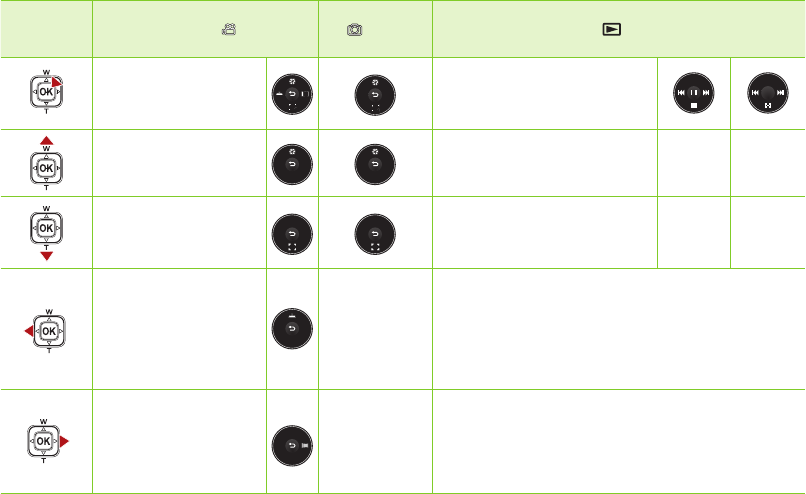
English _35
Button Video Record( ) mode
Photo Record
( ) mode
(SC-DX205 only)
Play( ) mode
- Access the shortcut
menu
- Confirm selection
- Exit the shortcut menu
- Shortcut menu (OK guide) is
displayed
- Playback / Pause
Exposure
- Auto
- Manual
Focus
- Auto
- Face Detection
- Manual
Returns to the thumbnail index view
Shutter
- Auto
- Manual
- Search playback RPS (Reverse Playback Search) rate:
x2
x4
x8
x16
- Previous Skip Playback
- Reverse Frame-by-frame Playback
(DISC Play mode only)
- Reverse Slow Motion Playback rate: x1/2
(DISC Play mode only)
Fader
- Fader Off
- Fader In
- Fader Out
- Fader In-Out
- Search playback FPS (Forward Playback Search) rate:
x2
x4
x8
x16
- Next Skip Playback
- Forward Frame-by-frame Playback
(DISC Play mode only)
- Forward Slow Motion Playback: The video plays
forward at the 1/2x speed.


















