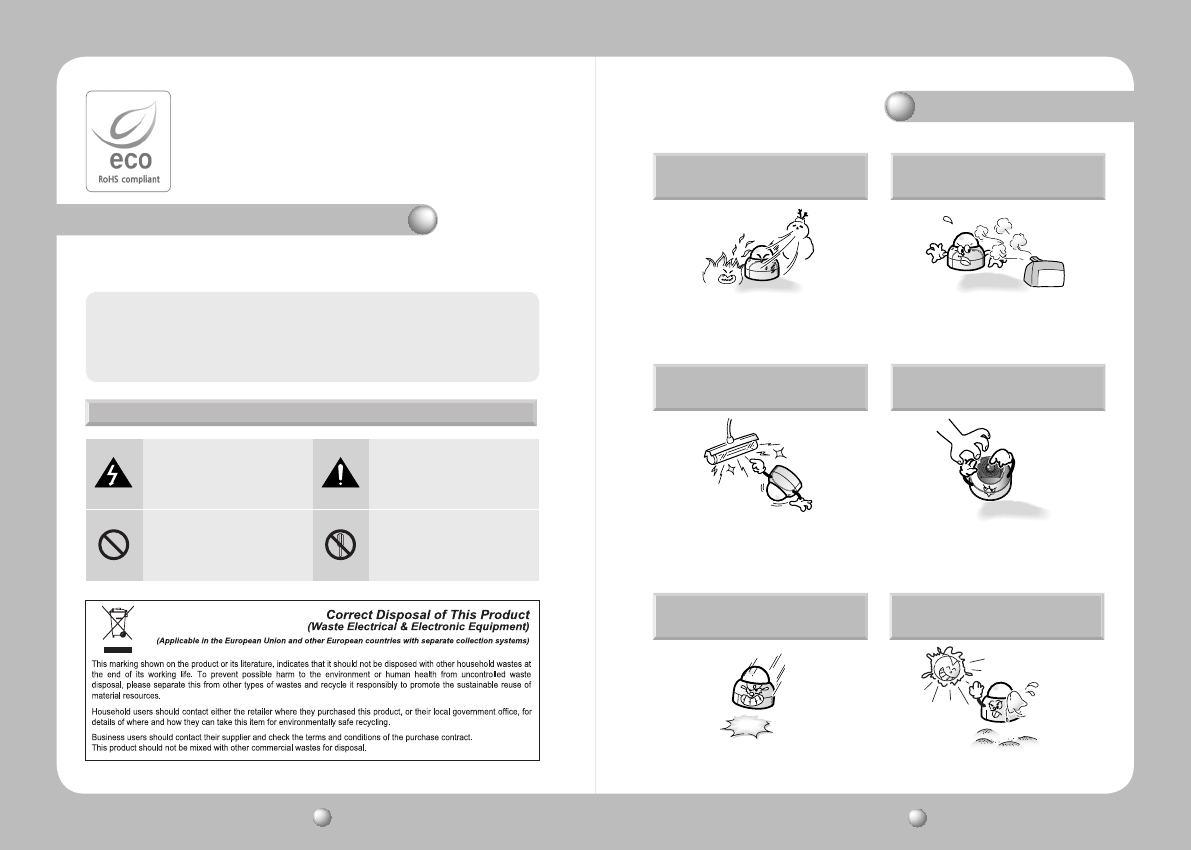
COLOR DOME CAMERA User Guide
6
COLOR DOME CAMERA User Guide
7
SamsungTechwincaresfortheenvironmentatallproductmanufacturing
stages to preserve the environment, and is taking a number of steps to provide
customerswithmoreenvironment-friendlyproducts.TheEcomarkrepresents
SamsungTechwin’swilltocreateenvironment-friendlyproducts,andindicates
thattheproductsatisfiestheEURoHSDirective.
This information is provided to ensure your safety and to prevent any losses, financial or
otherwise.Pleasereaditcarefullyandusetheproductaccordingly.
Warnings & Cautions
* For product inquiries, please contact the retail shop where you bought the camera. The use of equipment such as
anaerialladderwhileprovidingafter-salesserviceshallbeatyourexpense.
*Separatethepowerplugduringathunderstorm.
*Thisproductisonlypartofasurveillancesystem.Therefore,wecan'tcompensateformateriallossand/orpersonal
injuriesbyrobbery,fire,naturaldisasterorsomethinglikethistype.
Ignoring this information may
resultinmateriallossand/or
seriouspersonalinjuriesincluding
death.
Indicates“NeverAllowed.”
Ignoring this information may
resultinmateriallossand/ora
slightinjuries.
Indicates“NoDisassembling.”
Warning/Attention/Special Mark Messages
Precautions
Do not install under extreme
temperature conditions.
Use only under temperature conditions between
-10°C and +50°C. Provide good ventilation
when using in high temperature conditions.
Do not install in high humidity
environment.
May lower image quality.
Do not install under unstable
lighting conditions.
Severe lighting changes or flickering may
hinder normal camera operation.
Avoid touching the camera lens.
The lens is the most important component
of the camera. Be careful not to smear it
with fingerprints.
Do not drop the camera or
subject it to physical shock.
May cause a product malfunction.
Never keep the camera face to
strong light directly.
May damage the CCD.


















