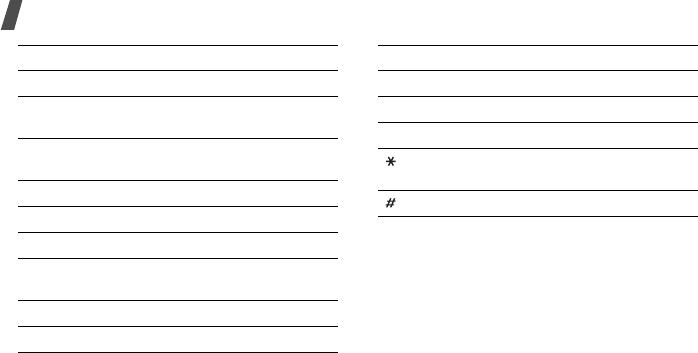
Menu functions
82
Using photo options
After saving a photo, press <
Opti.
> to access
the following options:
•
Viewfinder
: return to Capture mode.
•
Send via
: send the file via MMS or
Bluetooth.
Key Function
Left/Right Adjusts the brightness.
Up/Down/
+/-
Zooms in or out.
1
Switches to Record mode.
p. 83
2
Changes the image size.
3
Changes the image quality.
4
Changes the storing mode.
5
Changes the colour tone or
applies a special effect.
6
Changes the white balance.
7
Selects a decorative frame.
8
Sets the timer.
9
Changes the ISO settings.
0
Goes to the
My
photos
folder.
Sets whether or not to use Night
shot mode.
Changes the preview screen.
Key Function


















