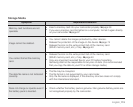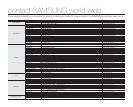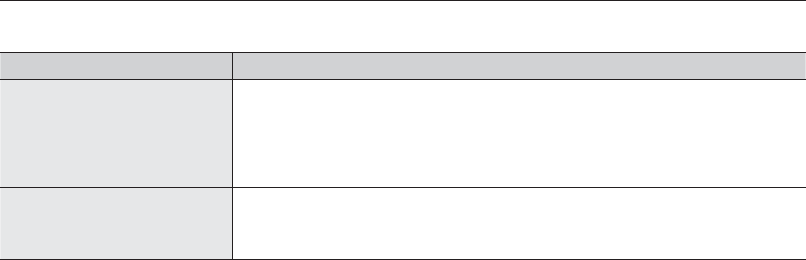
122_English
Adjusting the image during recording
Symptom Explanation/Solution
Focus does not adjust
automatically.
Set "Focus" to "Auto."
²
page 62
The recording conditions are not suitable for auto focus.
Adjust the focus manually.
²
page 62
The lens is dusty on the surface. Clear the lens and check the focus.
Recording is being made in a dark place. Increase the brightness in the place.
•
•
•
•
The image appears too bright or
flickering, or changes in colour.
This occurs when recording images under a fluorescent lamp, sodium lamp, or
mercury lamp. Cancel "iSCENE" to minimise these phenomena.
²
page 57
•
troubleshooting