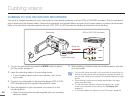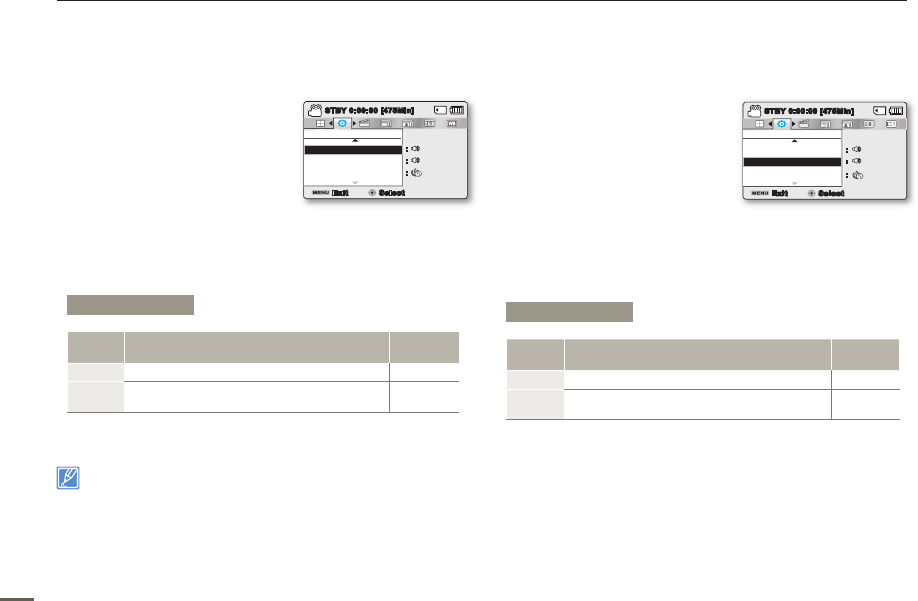
88 89
88 89
System setting
Submenu Items
items contents
on-screen
display
Off
To turn the shutter sound off. -
On
To turn the shutter sound on. It will sound when
you press the PHOTO button.
-
BEEP SOUND
When Beep Sound is on, the camcorder sounds a beep when you
press a button.
1.
Press the MENU button
Control
(Left/Right) button
“Settings”
Control (Up/Down/OK) button
“Beep Sound.”
2.
Select the desired submenu item
with the Control (Up/Down)
button, and then press the OK button.
3.
Press the MENU button to exit the menu.
The Beep Sound function is suspended in the following cases.
It resumes automatically when the case not longer applies.
- During recording and playback
- Pause while recording
- When the camcorder has a cable connection. (AV cable)
SHUTTER SOUND
You can turn the shutter sound the camcorder emits when you
press the PHOTO button on or off.
1.
Press the MENU button
Control
(Left/Right) button
“Settings”
Control (Up/Down/OK) button
“Shutter Sound.”
2.
Select the desired submenu item
with the Control (Up/Down)
button, and then press the OK button.
3.
Press the MENU button to exit the menu.
Submenu Items
Items Use
On-screen
display
Off
Disables the function. -
On
To have the camcorder beep every time you
press a button.
-
Settings
Auto Power Off
Beep Sound
Shutter Sound
Exit
STBY
0:00:00 [475Min]
Select
SCENE
:
:
:
Settings
Auto Power Off
Beep Sound
Shutter Sound
Exit
STBY
0:00:00 [475Min]
Select
SCENE
:
:
: