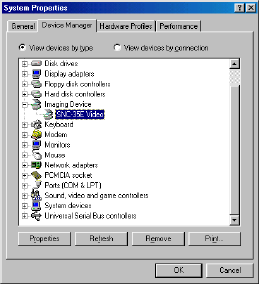
<FIG 15>
(1) “SNC 35E Video” in the “Imaging devices” directory
(2) “USB Audio Device” in the “Sound, video and game controllers”
directory
(3) “USB Composite Device” in the “Universal Serial Bus controllers”
directory
a. To verify the above three devices have been installed; use the camera and
check for proper operation.
1-3) Uninstallation
1-3-1 Windows 98/98SE Uninstallation
a. Right click the “My Computer” icon on the desktop and select “Properties”.
When you select “Device Manager”, the following window appears on the
screen.
b. Whilst AnyCam is connected to your computer, remove the “USB Composite
Device” in the Universal Serial Bus controllers directory. Then detach
AnyCam from your computer.
c. If you want to remove the AnyCam application, select “SNC-35E” and
double-click “Uninstall SNC-35E AnyCam”. When you click the “confirm”
button, the basic, “AnyCam” program will be removed.
When you have completed all the steps above, reboot your Computer.
Note: You can uninstall the “AnyCam Application” by using the Add/Remove
Programs in the “Control Panel” as well. Click Start > Control Panel >
Add/Remove Programs. Select “SNC-35E AnyCam Applications” from
the list and delete the program.
7











