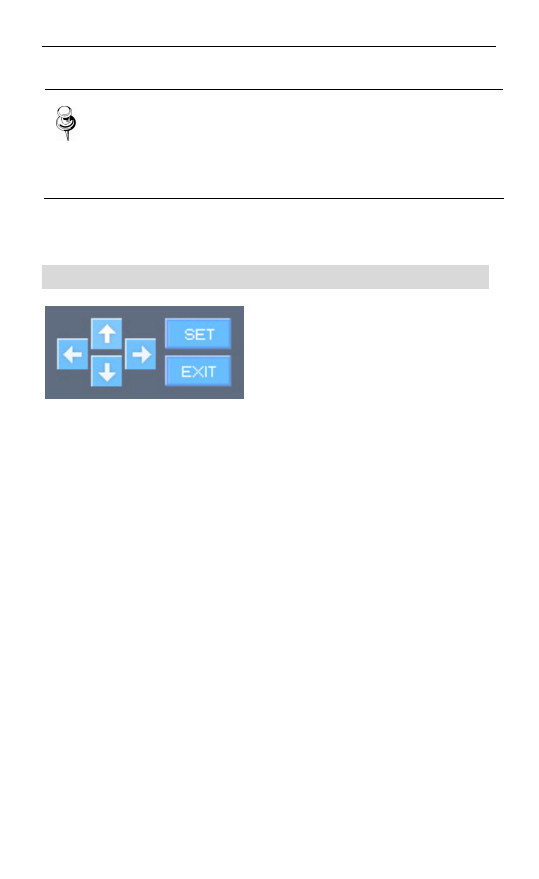
Note
The left/right slide bar can control focus (left slide
bar) / zoom (right slide bar)
The “+” displayed in the middle can be pressed using
the mouse as the base point of the Pan / Tilt and it
will Pan /Tilt according to that point.
Instruction for Camera OSD control button
<>, <> button
Moves selection displaying arrows up and down on
camera OSD menu.
<>, <> button
Changes configuration of selected field on camera OSD
menu.
<Set> button
Displays camera OSD or moves to upper/lower menu of
selected field.
<Exit> button
Terminates camera OSD.
For configuring the function and detail operating method of 30X PTZ
Network Camera SNP-3300, refer ‘Ch5. How to Operate Camera’.


















