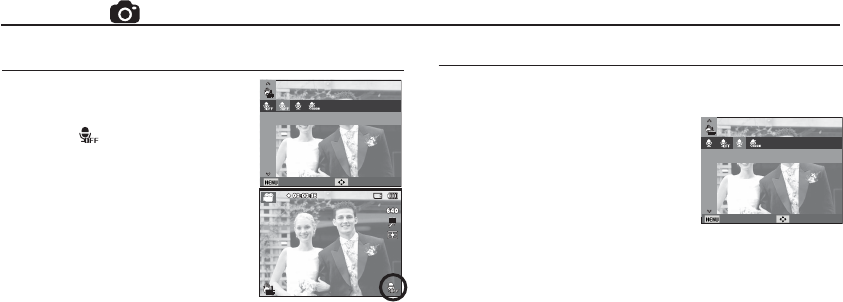
54
Shooting ( )
Recording the movie clip without voice
You can record the movie without voice.
Select [Off] of [Voice] menu in the Movie
clip mode. ( ) icon will appear on the
LCD monitor. Press the Shutter button
and a movie will record for as long as the
memory capacity allows without voice.
Off
Back Move
Setting movie recording
You can set the desired voice recording mode in Movie mode.
- [Voice] sub menus
[Off] : Record a video without
sound.
[On] : Record a video with
sound.
[Zoom Mute] : Record a video without
sound while zooming.
On
Back Move


















