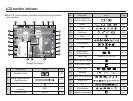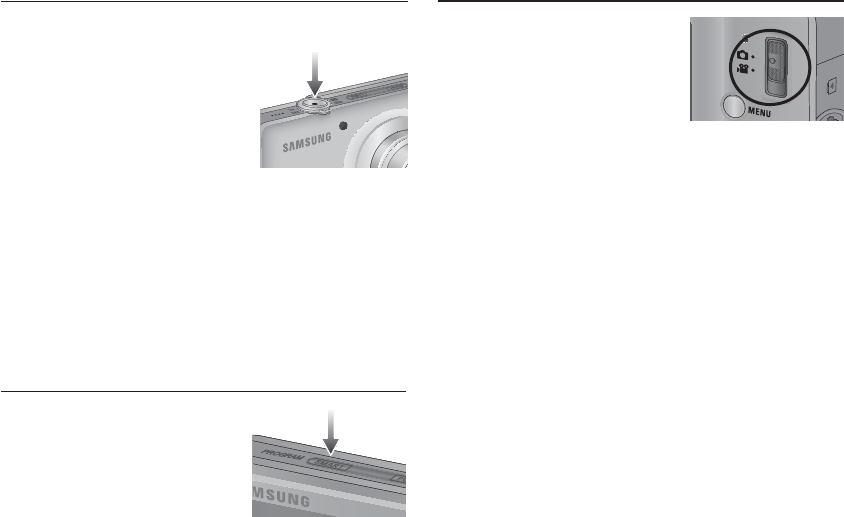
23
Used for taking an image or recording voice in the RECORDING
mode.
In MOVIE CLIP mode
Pressing the shutter button down fully
starts the process for recording a movie
clip. Press the shutter button once and
the movie clip is recorded for as long
as the available recording time in the
memory allows. If you wish to stop recording, press the shutter
button again.
In STILL IMAGE mode
Pressing the shutter button down halfway activates the autofocus
and checks the condition of the fl ash. Pressing the shutter button
down fully takes and stores the image. If you select voice memo
recording, the recording will start after the camera has fi nished
storing the image data.
SHUTTER button
You can use the Mode switch on the back
of your camera to select the correct mode.
Normal mode
When recording a movie clip : Push the Mode switch down to select
Movie Clip mode (The time available
for recording movie clips is displayed
on the LCD monitor).
When capturing a still image : Push the Mode switch up to select
Program mode.
Smart mode
When recording a movie clip : Push the Mode switch down to select
Smart Movie Clip mode (The time
available for recording movie clips is
displayed on the LCD monitor).
When capturing a still image : Push the Mode switch up to select
Smart Auto mode.
Mode switch
You can use the Smart button at the top
of your camera to select the correct smart
mode.
Ä
See p.75 for further details.
Smart button