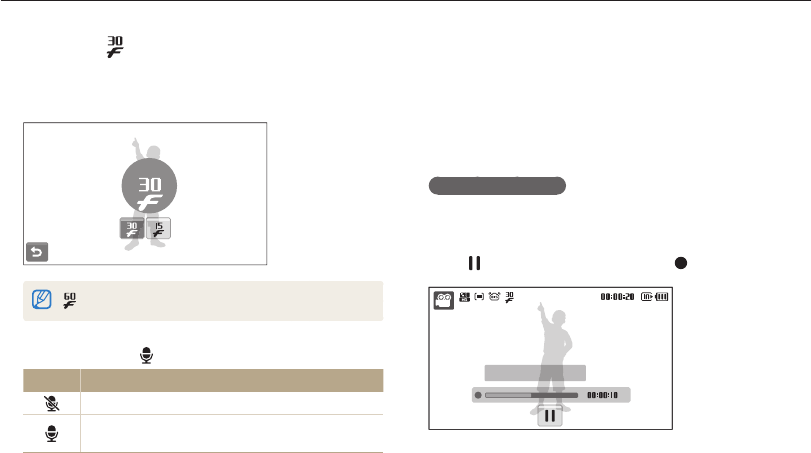
Extended functions
38
Shooting modes
Set other options as desired. (For options, refer to
4
“Shooting options.”)
Press [
5
Shutter] to start recording.
Press [
6
Shutter] again to stop recording.
To pause recording
The camera allows you to pause temporarily while recording a
video. With this function, you can record your favorite scenes as
a single video.
Select
to pause while recording. Select to resume.
Stop: Shutter
Select
2
f
a frame rate (the number of frames
per second).
As the number of frames increases, action appears more t
natural, but the file size is increased.
30 FPS
is available only when the video resolution is 320 x 240.
Select
3
f
>
a sound option.
Option Description
Off: Record a video without sound.
On: Record a video with sound. (While you are
zooming, sound recording will be interrupted.)


















