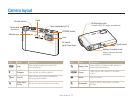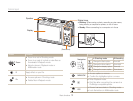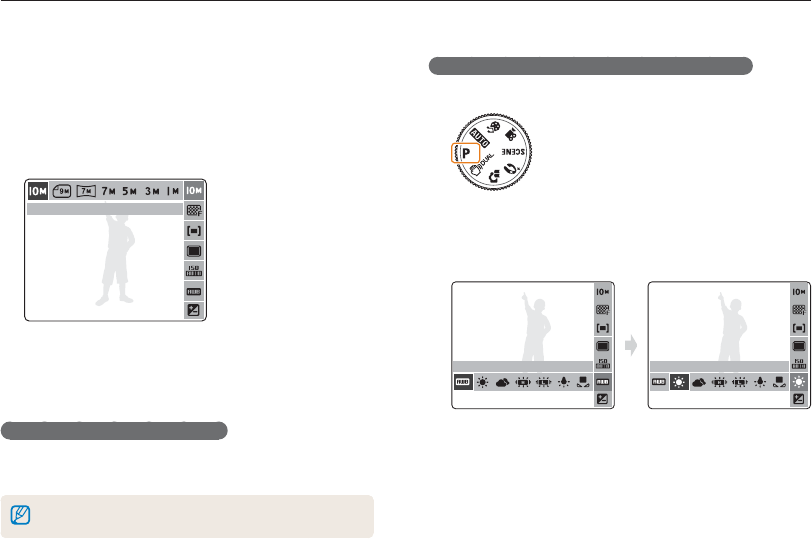
Basic functions
15
Setting options
You can set options by pressing [E], [MENU/OK], or [Fn] and using the navigation buttons ([e], [t], [w], [r]).
1
Press [E], [MENU/OK], or [Fn].
2
Use the navigation buttons to scroll to an option or
menu.
To move left or right, press [e] or [t].
To move up or down, press [w] or [r].
SIZESIZE
3
Press [MENU/OK] to confirm the highlighted option or
menu.
Going back to the previous menu
Press [E], [Fn], or [MENU/OK] again to go back to the previous
menu.
Press [Shutter] to return to Shooting mode.
•
•
E.g. Select a white balance option in the P mode
1
Rotate the mode dial to 1.
2
Press [Fn].
3
Press [w] or [r] and then [e] or [t] to set the white
balance.
WHITE BALANCEWHITE BALANCE
DaylightDaylight
4
Press [MENU/OK].