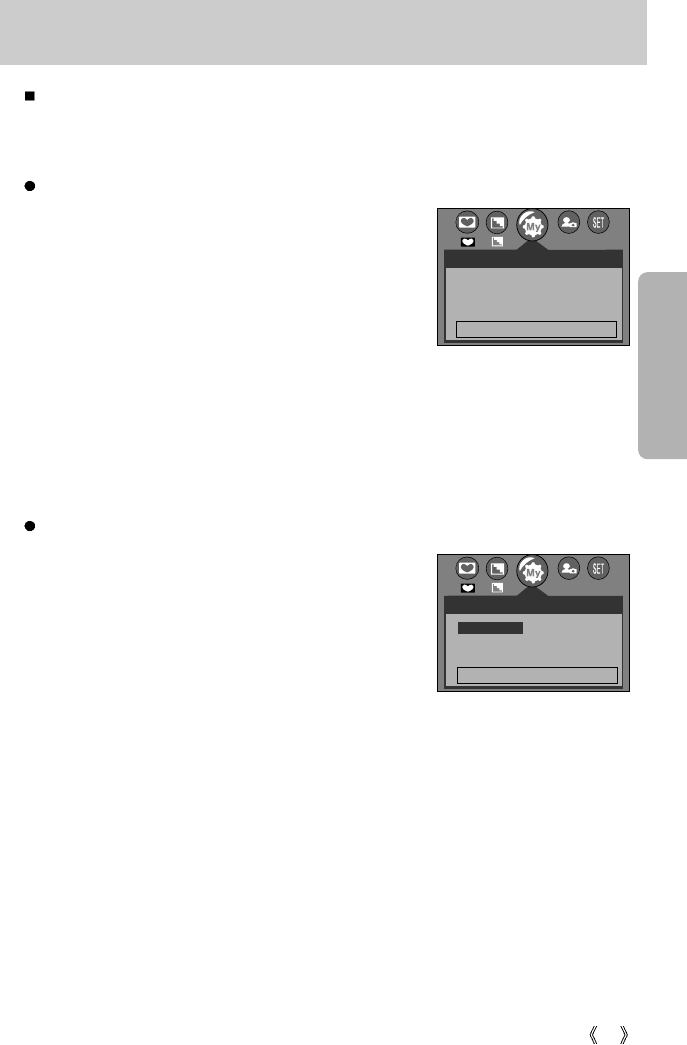
43
Save / Load the camera configuration (MYSET)
[PROGRAM mode]
2048
MYSET
LOAD
SAVE
CANCEL
MYSET1
Use the MYSET mode to save frequently used camera settings (SAVE) and use it later
(LOAD)
Saving the camera configuration: Available in the PROGRAM mode.
1. Select the STILL IMAGE mode by sliding the mode
switch.
2. Press the MENU button and select [PROGRAM] menu.
3. Press the Left/Right buttons to select the [MYSET] menu
tap.
4. Press the UP/DOWN buttons to select the [SAVE] menu
and press the right button.
5. Press the UP/DOWN buttons to select desired MYSET
slot number to save.
6. Press the OK button to save the current configuration in the selected MYSET slot.
EXIT: MENU MOVE:
Loading the saved camera configuration: available in the PROGRAM mode.
1. Select the STILL IMAGE mode by sliding the mode
switch.
2. Press the MENU button and select [PROGRAM] menu.
3. Press the Left/Right buttons to select the [MYSET]
menu tap.
4. Press the UP/DOWN buttons to select the [LOAD] menu
and press the right button.
5. Press the UP/DOWN buttons to select desired MYSET
slot number to load.
6. Press the OK button to set the camera configuration as saved in the MYSET slot.
* The current MYSET slot number is displayed in the top left of the LCD.
* If you select [CANCEL] in the [LOAD] menu or turn on and off the camera in the MYSET
mode, the MYSET mode will be cancelled.
[ PROGRAM mode ]
2048
MYSET
CANCEL
MYSET1
MOVE: CHANGE :
LOAD
SAVE


















