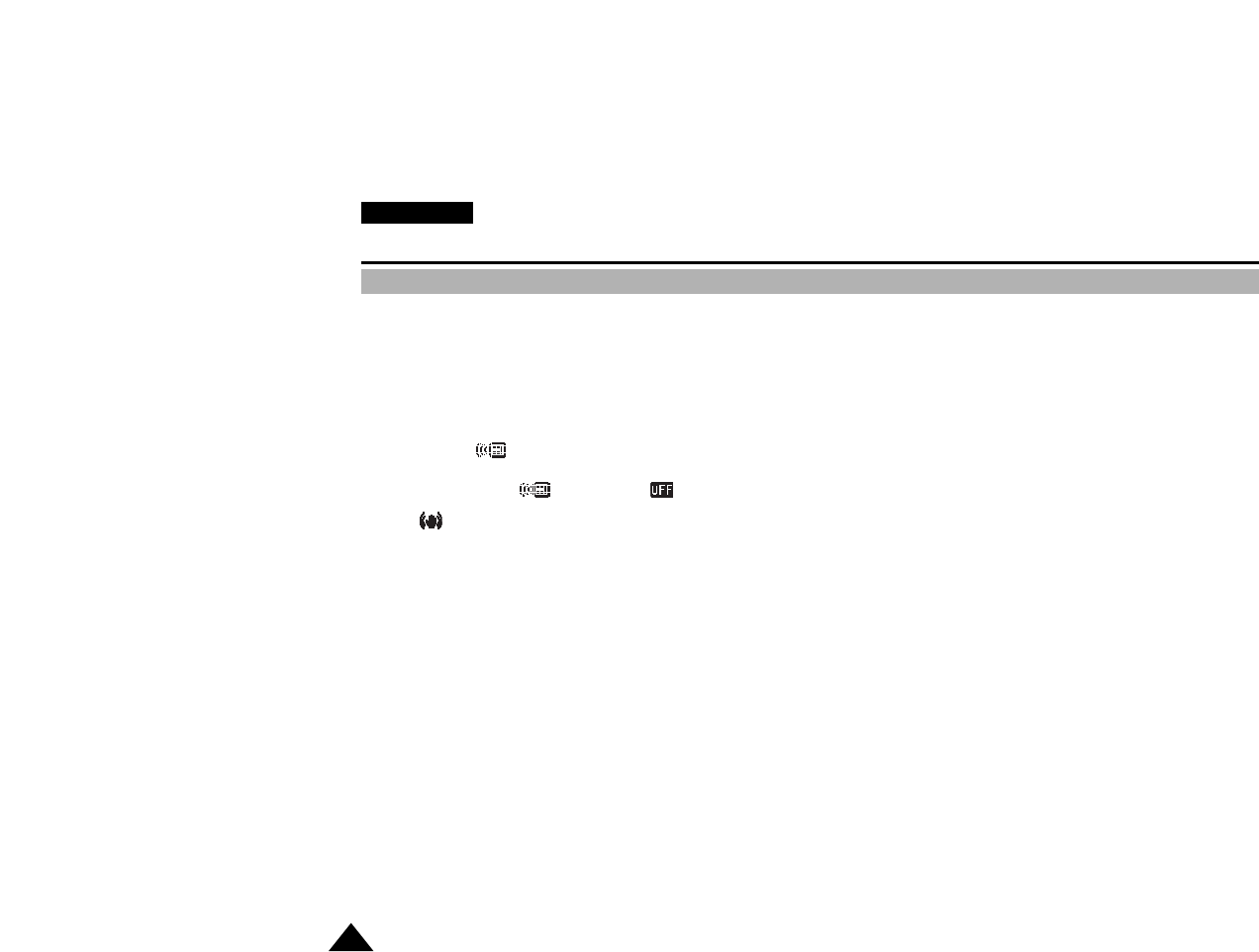
ENGLISH
Advanced Recording
54
Using Quick Menu
✤ Quick menu is available only in CAM mode.
✤ Quick menu is used to adjust to camera environments that are easily changing subject to photographing
circumstances, working by the MENU DIAL manipulation.
■ DATE/TIME
- Each time you select DATE/TIME and press the MENU DIAL, it’ll be displayed in the order of
DATE - TIME - DATE/TIME - OFF(See page 52).
■ REMOCON( )
- Each time you select REMOCON and press the MENU DIAL, the REMOCON is switched to
either enabled ( ) or disabled ( ) .
■ EIS( )
- Each time you select EIS and press the MENU DIAL, the EIS icon is displayed or set to OFF.
■ DSE(Digital Special Effect) (see page 46)
- Each time you select DSE and press the MENU DIAL, the preset values of DSE is applied or set to OFF.
You can’t change the values unless you preset values for DSE.
■ PROGRAM AE (see page 40)
- Each time you select PROGRAM AE and press the MENU DIAL, the preset PROGRAM AE values and
AUTO are switched to each other.You can’t change the values unless you preset the PROGRAM AE values.


















