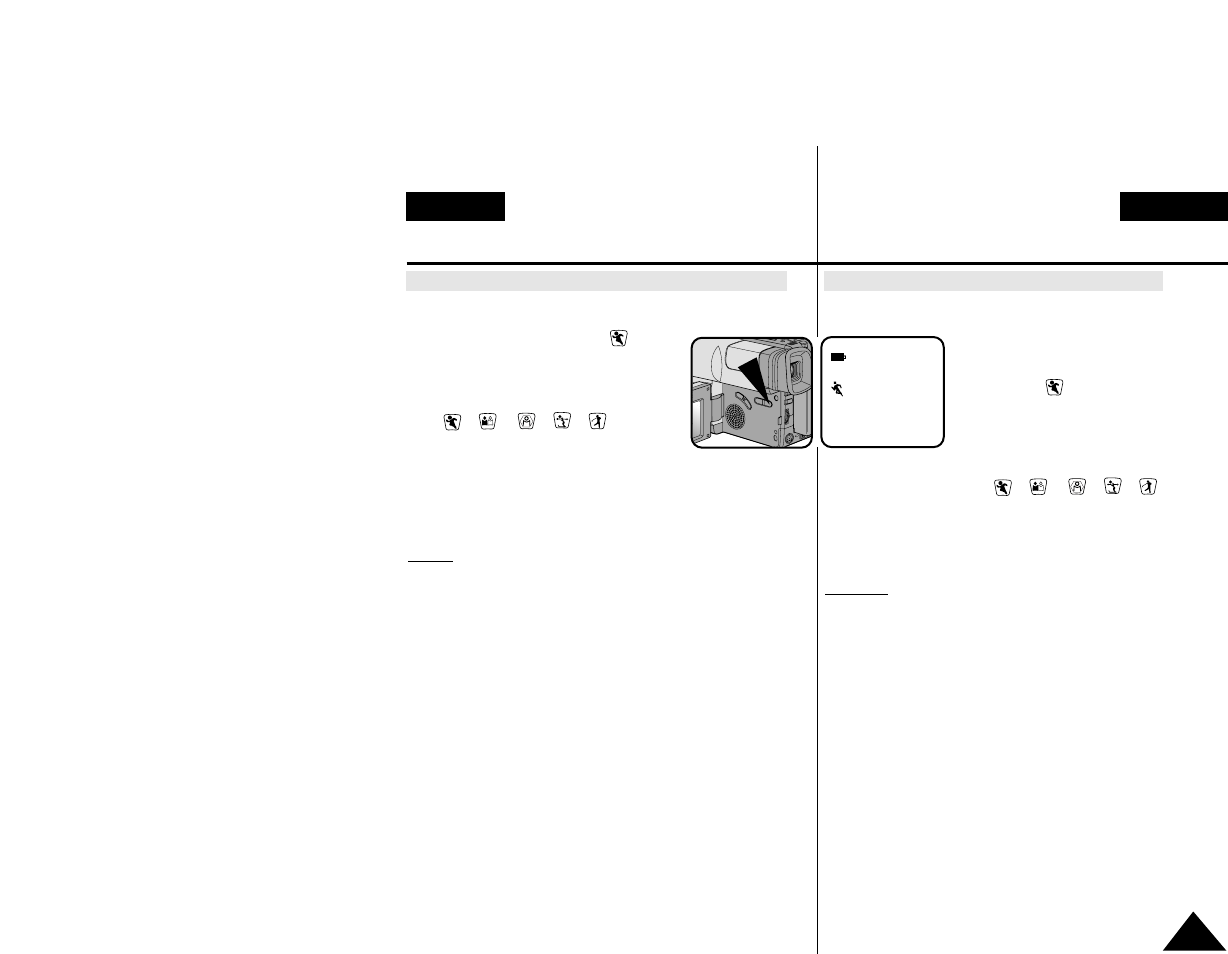
Setting the PROGRAM AE(Automatic Exposure) mode
1. Set the power switch to CAMERA mode. (see page 18)
2. Press the P.AE button, the ( ) symbol
will be displayed.
3. Press the P.AE button until the
appropriate symbol is displayed.
( ➔➔➔➔)
■ No Display : Full Auto mode.
Notes:
■ The screen status that is changed by the P.AE button
will be recorded on the tape.
■ To end the P.AE function, press the P.AE button once or
several times, until the P.AE Icon is no longer displayed.
■ The P.AE function will not operate in EASY or CUSTOM
mode.
■ The BLC function will not operate in P.AE mode.
39
Advanced Shooting
Weiterführende Aufnahmefunktionen
ENGLISH DEUTSCH
Automatisches Belichtungsprogramm einstellen
1. Stellen Sie den Schalter für den
Betriebsmodus auf CAMERA
(siehe Seite 18).
2. Drücken Sie die Taste P.AE. Das
Symbol ( ) wird angezeigt.
3. Drücken Sie so oft die Taste P.AE,
bis das Symbol des gewünschten
Belichtungsprogramms angezeigt
wird.
( ➔➔➔➔)
■ Wenn kein Belichtungsprogramm-
Symbol angezeigt wird, ist das
Belichtungsprogramm AUTO
eingestellt.
Hinweise
:
■ Sie können während einer Aufnahme die Taste P.AE
drücken und das Belichtungsprogramm wechseln.
■ Zum Aufrufen des Belichtungsprogramms AUTO drück-
en Sie so oft die Taste P.AE, bis kein
Belichtungsprogramm-Symbol mehr angezeigt wird.
■ Wenn der Aufnahmemodus EASY oder CUSTOM
aktiviert ist, steht nur das Belichtungsprogramm AUTO
zur Verfügung.
■ Wenn die Belichtungsprogramme SPORTS, POR-
TRAIT, SPOTLIGHT, SAND/SNOW und HSS aktiviert
sind, steht die Gegenlichtfunktion nicht zur Verfügung.
STBY
0:00:00
31.JAN.2002


















