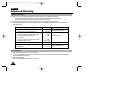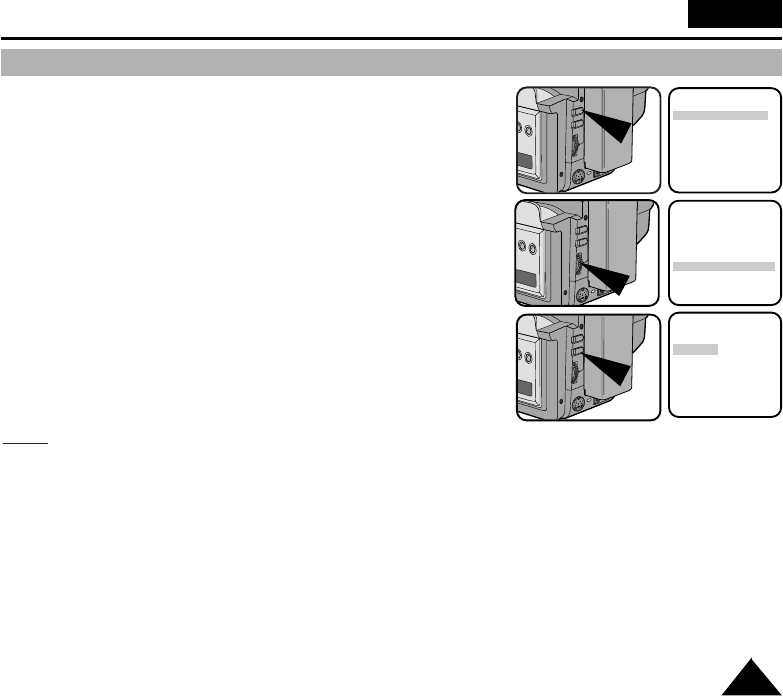
Advanced Shooting
47
ENGLISH
Selecting the OSD LANGUAGE
1. Press the MENU ON/OFF button.
■
The MENU list will appear.
2. Turn the UP/DOWN dial to LANGUAGE and press the ENTER button.
3. Turn the UP/DOWN dial to select the appropriate language.
■
You may select languages from ENGLISH/FRANÇAIS/ESPAÑOL.
4. Press the ENTER button.
5. To exit the menu, press the MENU ON/OFF button.
■
The OSD changes with the language which is selected.
Notes:
■
The factory default language is ENGLISH.
You can change the language.
■
Selecting a language is possible in CAMERA mode or VCR mode.
MENU
DIS ......................OFF
D.ZOOM..............OFF
WHITE BAL. .......AUTO
DISPLAY .............ON
LANGUAGE ........
ENGLISH
WL.REMOCON...ON
CUSTOM SET
EXIT: MENU
MENU
DIS ......................OFF
D.ZOOM..............OFF
WHITE BAL. .......AUTO
DISPLAY .............ON
LANGUAGE ........
ENGLISH
WL.REMOCON...ON
CUSTOM SET
EXIT: MENU
LANGUAGE
[ENGLISH]
ENGLISH
FRANÇAIS
ESPAÑOL
EXIT: MENU
00761D VP-W90 UK (44-64) 5/6/04 9:59 AM Page 47