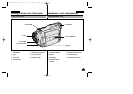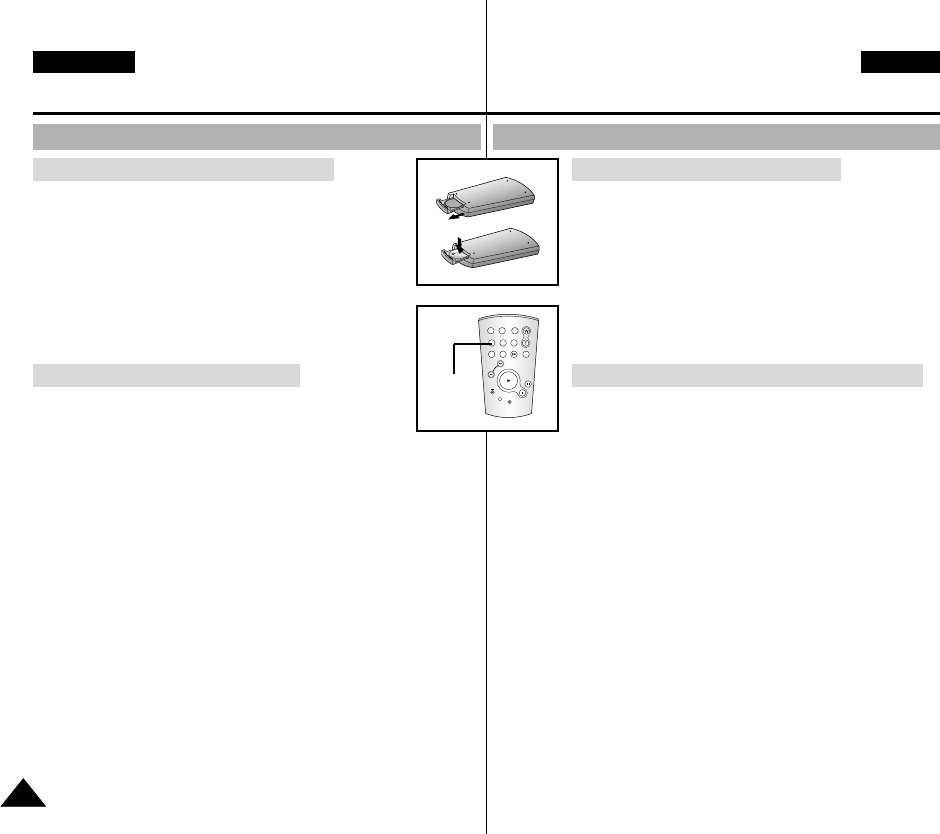
Jak pouÏívat dálkov˘ ovladaã
VloÏení baterie do dálkového ovladaãe
✤ Lithiovou baterii je tfieba vloÏit nebo vymûnit
jestliÏe:
- Videokameru jste právû zakoupili.
- Dálkov˘ ovladaã nefunguje.
✤ Zkontrolujte, zda jste lithiovou baterii vloÏili
správnû podle polarity (+ a - ).
✤ Dbejte, abyste pfii vkládání baterie polaritu
nezamûnili.
Záznam sebe sama s pouÏitím dálkového ovladaãe
Pfii pouÏití funkce SelfTimer na dálkovém ovladaãi zaãne
záznam po 10 sekundách automaticky.
1. Videokameru pfiepnûte do reÏimu CAMERA.
2. Stisknûte tlaãítko SELF TIMER (samospou‰È) a podrÏte jej, dokud
se v hledáãku nezobrazí pfiíslu‰n˘ symbol.
3. Stiskem tlaãítka START/STOP aktivujte samospou‰È.
- Záznam bude zahájen po prodlevû 10 sekund.
- Záznam ukonãíte dal‰ím stiskem tlaãítka START/STOP.
2020
Preparation Pfiíprava
ENGLISH CZECH
How to use the Remote Control
Battery Installation for the Remote Control
✤ You need to insert or replace the lithium battery
when :
- You purchase the camcorder.
- The remote control doesn’t work.
✤ Ensure that you insert the lithium cell correctly,
following the + and - markings.
✤ Be careful not to reverse the polarity of the battery.
Self Record using the Remote Control
When you use the Self Timer function on the remote
control, the recording begins automatically in 10 seconds.
1. Set the camcorder to CAMERA mode.
2. Press the SELF TIMER button until the appropriate indicator is
displayed in the viewfinder.
3. Press the START/STOP button to start the timer.
- After a 10 second wait, recording starts.
- Press START/STOP again when you wish to stop recording.
START/
STOP
SELF
TIMER
A.DUB
ZERO
MEMORY
PHOTO DISPLAY
X2
SLOW
F.ADV
PHOTO
SEARCH
DATE/
TIME
Self
Timer
00659H VP-D26 UK+CZE (01~27) 5/23/03 2:34 PM Page 20