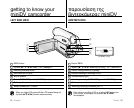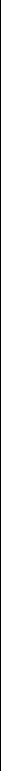
Greek __ English
83
Διαμόρφωση κάρτας μνήμης (Format)
84 Εγγραφή κινούμενων εικόνων
(MPEG) σε κάρτα μνήμης
86
Αναπαραγωγή κινούμενων εικόνων
(MPEG) σε κάρτα μνήμης(M.Play select)
87 Εγγραφή εικόνας από κασέτα ως
φωτογραφία
88 Αντιγραφή φωτογραφίας από κασέτα
σε κάρτα μνήμης (Photo Copy)
89
Σήμανση εικόνων για εκτύπωση (Print Mark)
Εκτύπωση φωτογραφιών – Χρήση
του PictBridge
TM
Μεταφορά μέσω IEEE1394 (i.LINK)
- Συνδέσεις μεταφοράς δεδομένων
με το πρότυπο DV
Χρήση της διασύνδεσης USB
96 Επιλογή της συσκευής USB
(USB Connect)
97 Εγκατάσταση του λογισμικού
(πρόγραμμα DV Media Pro)
98 Σύνδεση με υπολογιστή
Μετά την ολοκλήρωση μιας εγγραφής
100 Χρήση κασετών
101 Καθαρισμός και συντήρηση της
βιντεοκάμερας
102
Χρήση της βιντεοκάμερας miniDV στο εξωτερικό
Αντιμετώπιση προβλημάτων
105 Ρύθμιση στοιχείων μενού
94
100
83
Formatting a memory card (Format)
84 Recording moving images
(MPEG) on a memory card
86
Playing the moving images (MPEG)
on a memory card (M.Play select)
87 Recording an image from a tape as
a photo image
88 Copying a photo image from a tape
to a memory card
(Photo Copy)
89
Marking images for printing (Print Mark)
Printing your pictures - using the
pictbridge
TM
Transferring ieee1394 (I.Link)
- DV standard data connections
Using USB Interface
96 Selecting the
USB device
(USB Connect)
97 Installing the software
(DV Media Pro programme)
98 Connecting to a
PC
After nishing a recording
100 Usable cassette tapes
101 Cleaning and maintaining the
camcorder
102
Using your miniDV camcorder abroad
Troubleshooting
105 Setting menu items
94
100