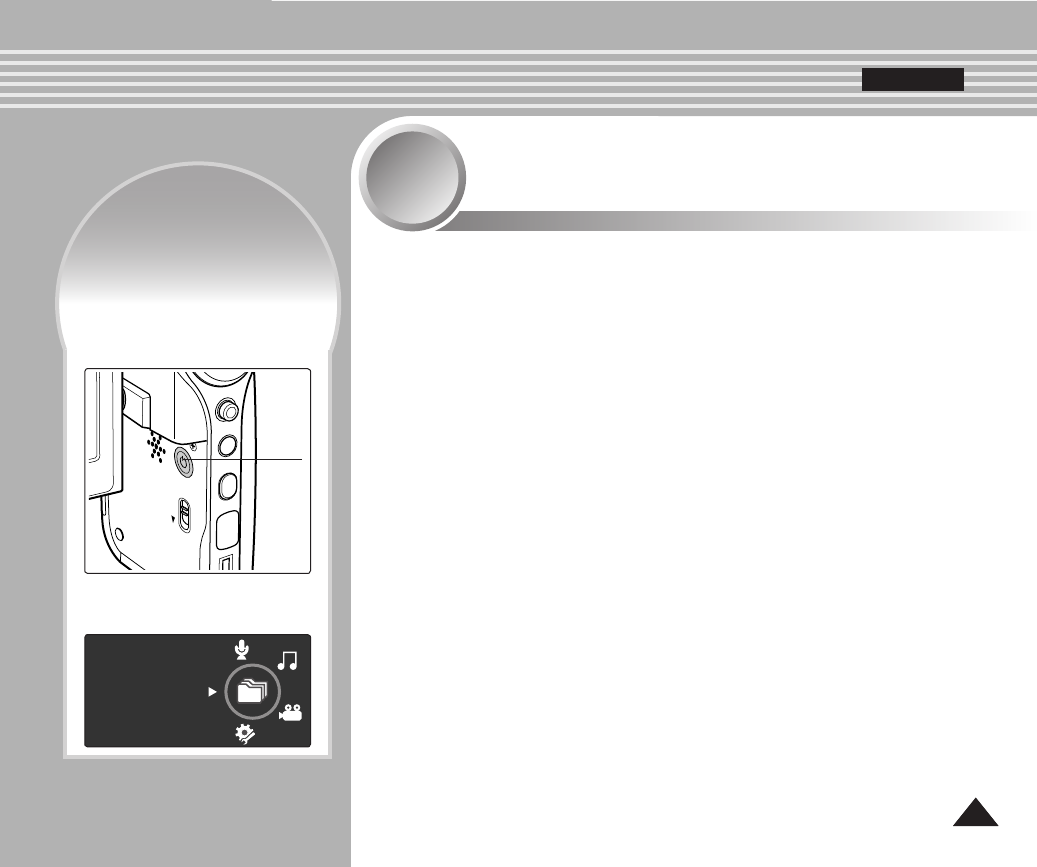
6767
Using File Browser
4
4
Viewing Files or Folders .................................................................68
Deleting Files or Folders .................................................................69
Locking Files ...................................................................................70
Viewing File Information .................................................................71
◆ Save important data / recordings separately on other media, to
avoid accidental loss due to a system failure or other reasons.
How to set to
File Browser mode
How to set to
File Browser mode
File Browser
2. Set the File Browser mode by
pressing the [MODE] button.
MENU
MODE
DC IN
HOLD
Power
button
1. Press the [POWER] button to
turn on the Sports Camcorder.
ENGLISH


















