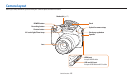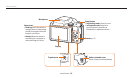Basic functions
20
Turning on your camera
Turning on your camera in Playback mode
Press [
P
]. The camera turns on and immediately accesses Playback mode.
If you turn on your camera by pressing and holding [
P
] until the status lamp
blinks, the camera does not emit any sounds.
Press [
X
] to turn your camera on or o.
•
The initial setup screen appears when you turn on the camera for the rst time.
(p. 21)