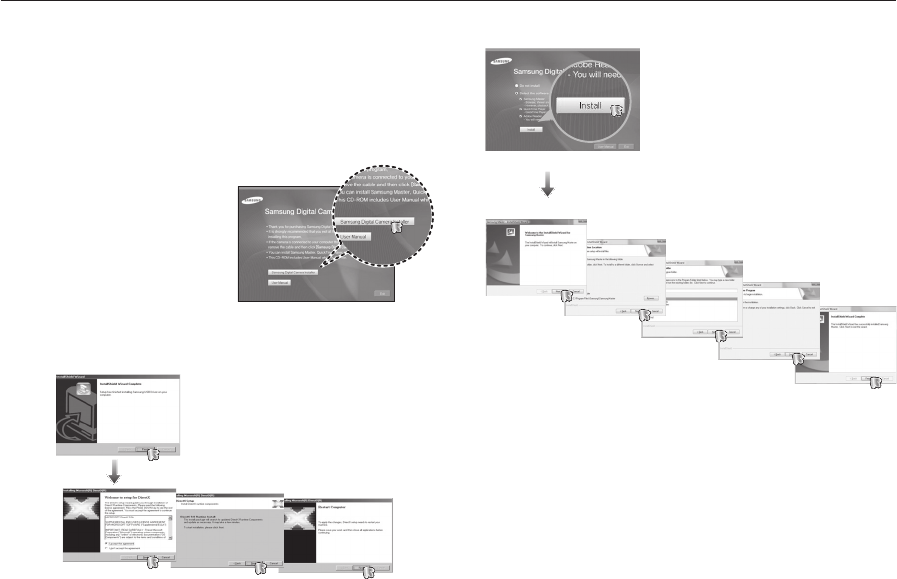
093
3. Install the Samsung Master in the order shown.
Setting up the application software
To use this camera with a PC, install the application software ¿ rst.
After this has been done, the stored images in the camera can be
moved to the PC and can be edited by an image editing program.
You can visit the Samsung web-site through the internet.
http://www.samsungcamera.com: English
http://www.samsungcamera.co.kr: Korean
1. The auto run frame will display.
Click the [Samsung Digital Camera
Installer] menu in the Auto run
frame.
2. Install the DirectX by selecting a button shown on the monitor. If a latest
version of DirectX was installed on your computer, DirectX may not be
installed.


















