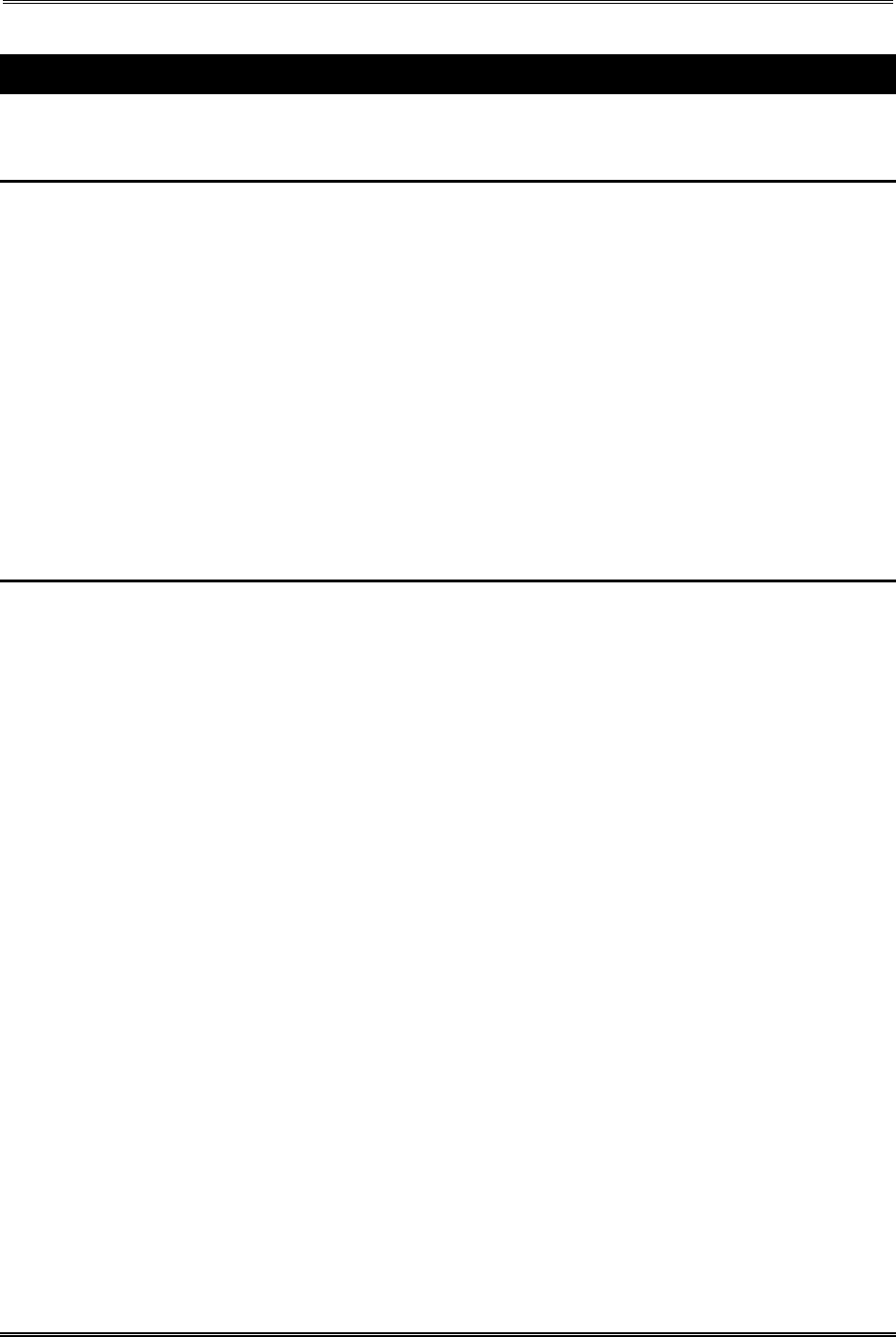
SanDisk SDK User’s Guide, Rev. 1.0
© 2003 SanDisk Corporation 6 10/2003
5 Sample Application Installation
The required components necessary to install the sample application include a PCI-SD board, Windows OS, and a
SD Card w/development key.
Running the Sample Application
Option 1
1. Unzip the SD_SDK package
2. Change directory to sd_sdk\uiapp\sdapp\debug
3. Run sdapp.exe
Note: Ensure that the SD Card is properly inserted and has at least one track in it.
Option 2
1. Follow SD_SDK installation guide to rebuild the sdapp.exe from source code
2. Run sdapp.exe
SD_SDK Installation Guide
The sequence enumerated below should be followed.
1. Install Visual C++ 6.0 Enterprise edition at the default folder.
2. Copy SD_SDK source file or unzip all the source file to C:\SD_SDK directory
3. Change config.sys file to include the following line: Shell=C:\command.com c:\ /p /e:8192
(see C:\SD_SDK\set32env\config.sys for reference)
4. Reboot machine
5. Setup environment variable for building library under DOS prompt
6. Type: cd C:\SD_SDK\set32env
set32
7. Build file system OEM.lib by typing:
cd C:\SD_SDK\sdbuilt\OEM
nmake clean
nmake
8. Build secure key system SD_OEM.lib :
type “cd C:\SD_SDK\sdbuild\SD_OEM”
modify sd_oem.c to include OEM device key info to the SDK system
type “nmake clean”
type “nmake”














