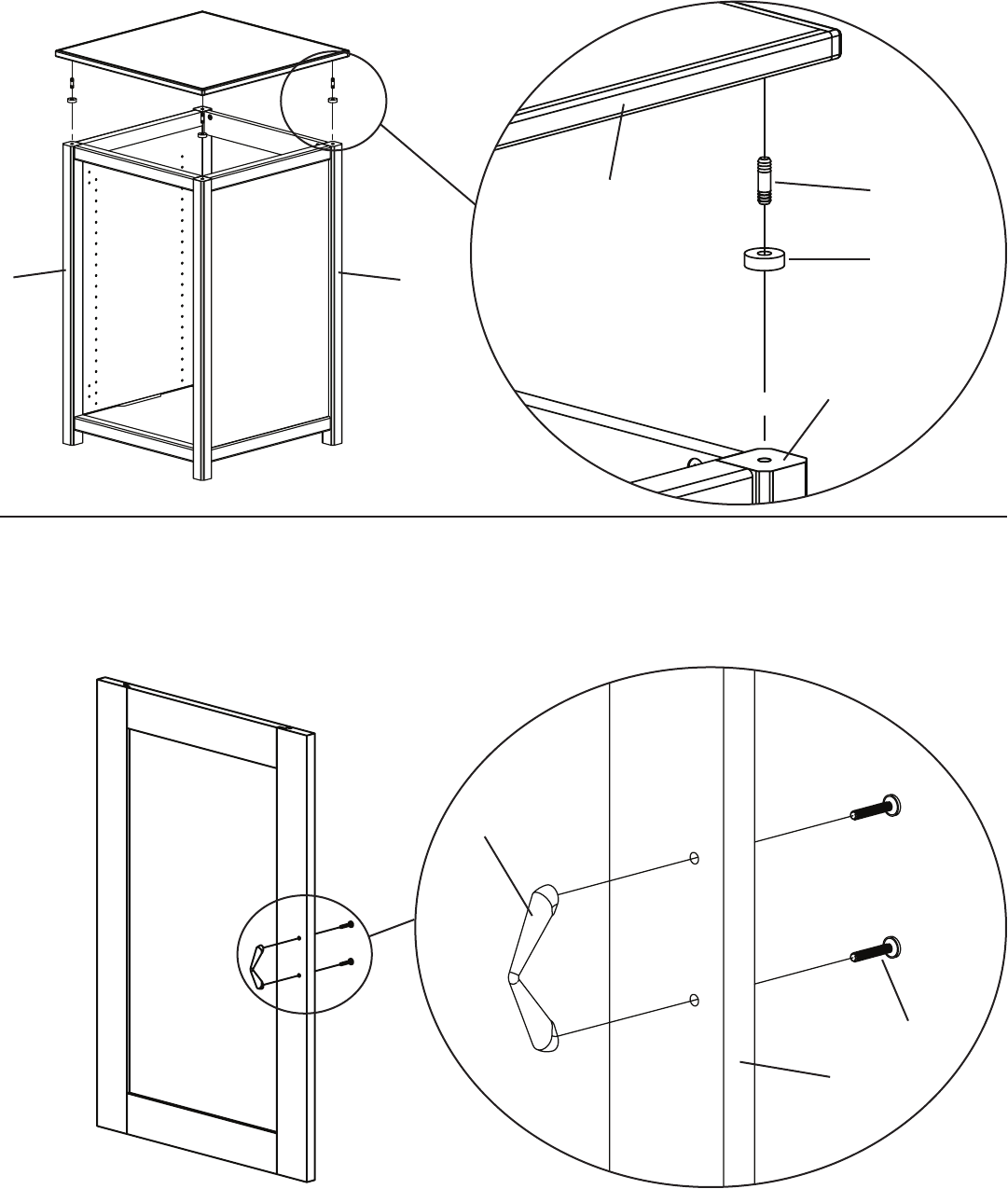
Step 6: Add Top
Gently tap a Dowel Pin (c) into the holes on the top of each Side Panel (s,t). Slide a Spacer (g) over each Dowel Pin. Press t the Top
(n) so it ts onto the Dowel Pins. See Diagram 6 for assistance.
Diagram 6 Detailed View
n c
g
s t
t
Step 7: Add Door Handle
Insert each Phillips Bolt (h) through the Door (v) and into the Door Handle (i). Tighten with a Phillips screw driver. See Diagram 7 for
assistance. The Door Panels can be interchanged by removing and re-installing the plastic border from the perimeter of the Door’s back
side.
Diagram 7 Detailed View
i
h
v










