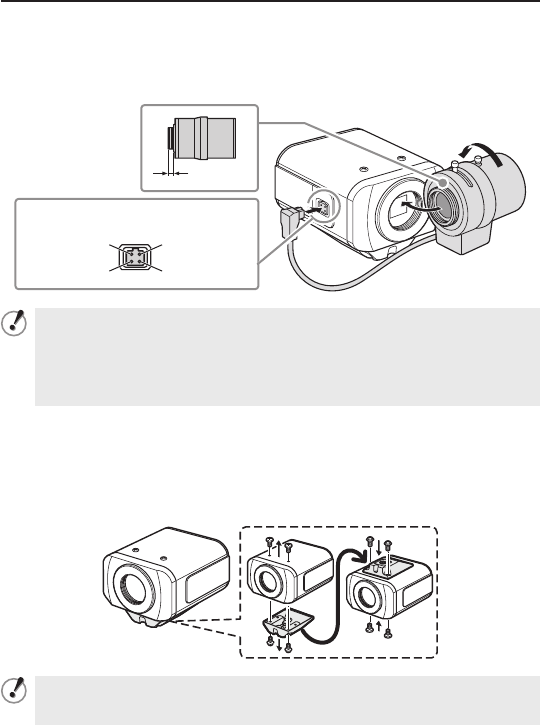
4
Name and Function of Each Component
Auto Iris Lens Socket (LENS)
Connect the lens cable plug to the auto iris lens socket provided on the left-side face of
the camera.
It is recommended that you use a CS-mount DC auto iris megapixel lens (commercially
available).
LENS terminal for auto iris lens
Brake coil (+)
Drive coil (–)
Brake coil (–)
Drive coil (+)
5 mm max.
Keep the lens clean at all times.
The conversion ring (commercially available) is required to use a C-mount
lens.
The lens cable plug must be changed if it does not fit into the auto iris
lens socket. If so, contact the distributor from which you purchased the
product (or the agent that provides the installation service).
Bracket
This bracket may be attached to either the top or bottom face of the camera as shown
in the figure.
When you install the camera, make sure that the screws can securely fix the camera to
the bracket.
Install the camera mount (commercially available) securely to a durable
location, taking into account the total weight of the camera mount and the
camera.


















