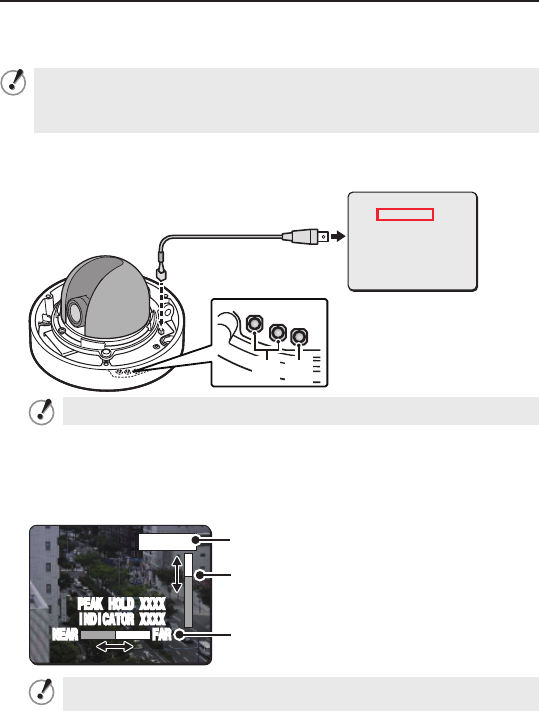
3
Focus can be electrically adjusted. For high-resolution megapixel images, the focus
assist function is useful to obtain a precise focus because otherwise it is extremely
difficult.
The focus must be readjusted if the camera has lost focus due
to difference in the subject distance or ambient temperature, the
deterioration of the lens and installation environment, and the like that
have been caused over the years.
Press the SET button for 2 seconds or more.
The monitor now shows the SELECT MENU screen.
NEAR
FAR
SET
SELECT MENU
FOCUS ASSIST
IRIS
FIRMWARE VERSION
NEAR UP
FAR DOWN
SET SELECT
On the SELECT MENU screen, all information is displayed in English.
Select [FOCUS ASSIST] using the NEAR/FAR button and press the SET
button.
The monitor now shows the focus adjustment screen.
Adjust the lens orientation, and adjust the angle of view with the zoom ring
and the focus with the operation buttons.
FOCUSING
PEAK HOLD XXXX
INDICATOR XXXX
NEAR FAR
FOCUSING
PEAK HOLD XXXX
INDICATOR XXXX
NEAR FAR
PEAK HOLD: Shows the value of the maximum focus level.
INDICATOR: Shows the value of the current focus level.
Lens Adjustment












