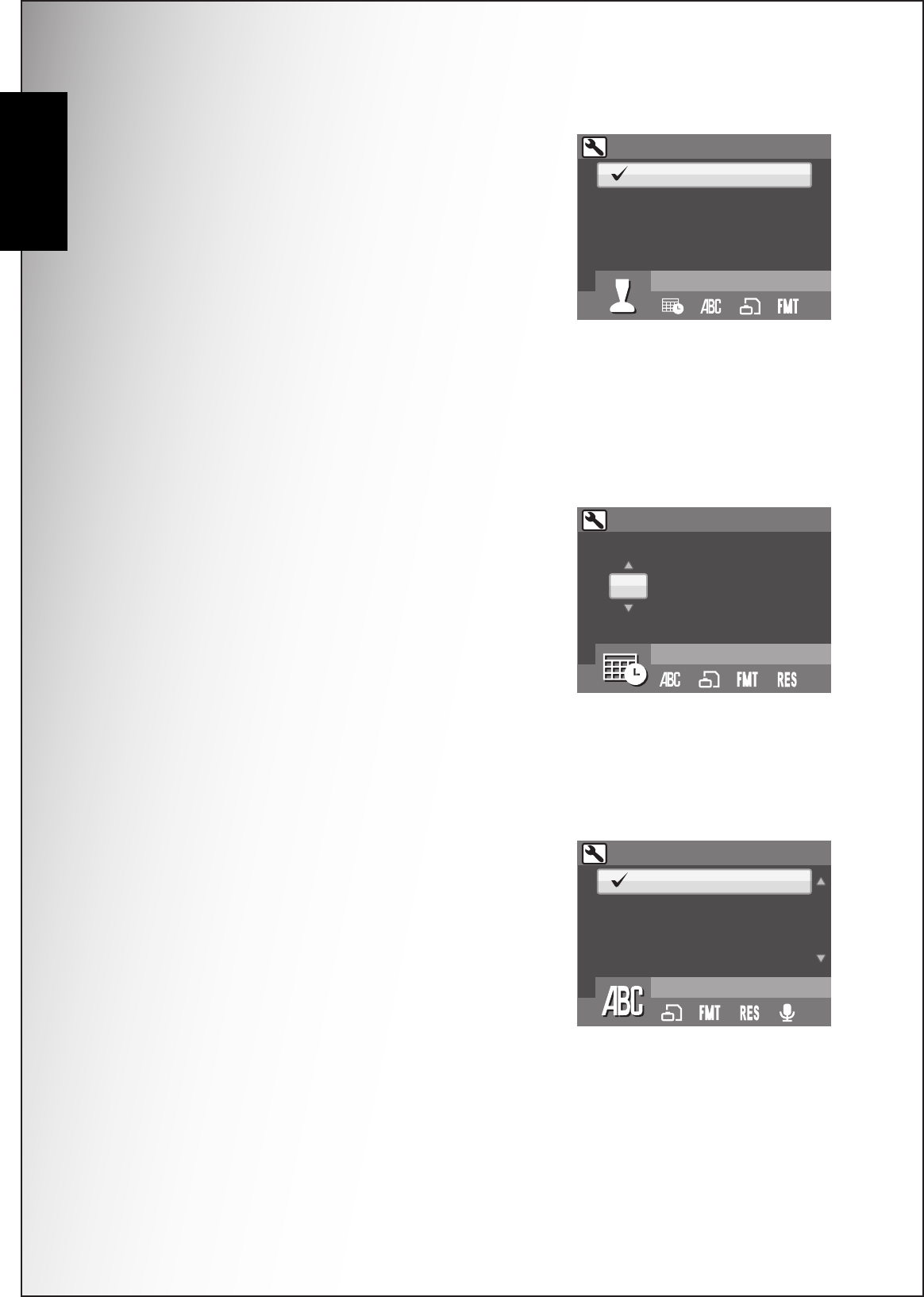
42 Camera Settings
The Setup Menu
English
Date Stamp
The Date Stamp setting allows you to adjust the
format in which the date will appear on each photo
or video. You can also deactivate this function if
you wish. Setting a date stamp allows for easy
sorting and the date will appear on the photo when
printed. Press the OK button to confirm. Use the
Up/Down navigation buttons to select from the
menu options. 4 options are available:
• OFF (default)
• YYYY MM DD: year-month-date format
• MM DD YYYY: month-date-year format
• DD MM YYYY: date-month-year format
Date and Time
The Date and Time setting allows you to set or
adjust the date and time on your camera. To set or
adjust the date and time:
Press the OK button to confirm.
• Press the Left/Right navigation buttons to
select the Year field.
• Press the Up/Down navigation buttons to
adjust the Year value.
• In the same way, select the Month, Date, Hour and Minute fields and adjust
them accordingly.
Language
The Language setting allows you to choose which
language the OSD menu uses. Scroll down the list
and select your language. Press the OK button to
confirm. Use the Up/Down navigation buttons to
select from the menu options.
DATE STAMP
OFF
YYYY MM DD
MM DD YYYY
DD MM YYYY
DATE & TIME
2008 / 01 / 01 12 : 00
(Year)
Press OK when done
LANGUAGE
ENGLISH
DEUTSCH
FRAN
ç
AIS
ITALIANO


















