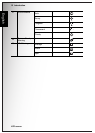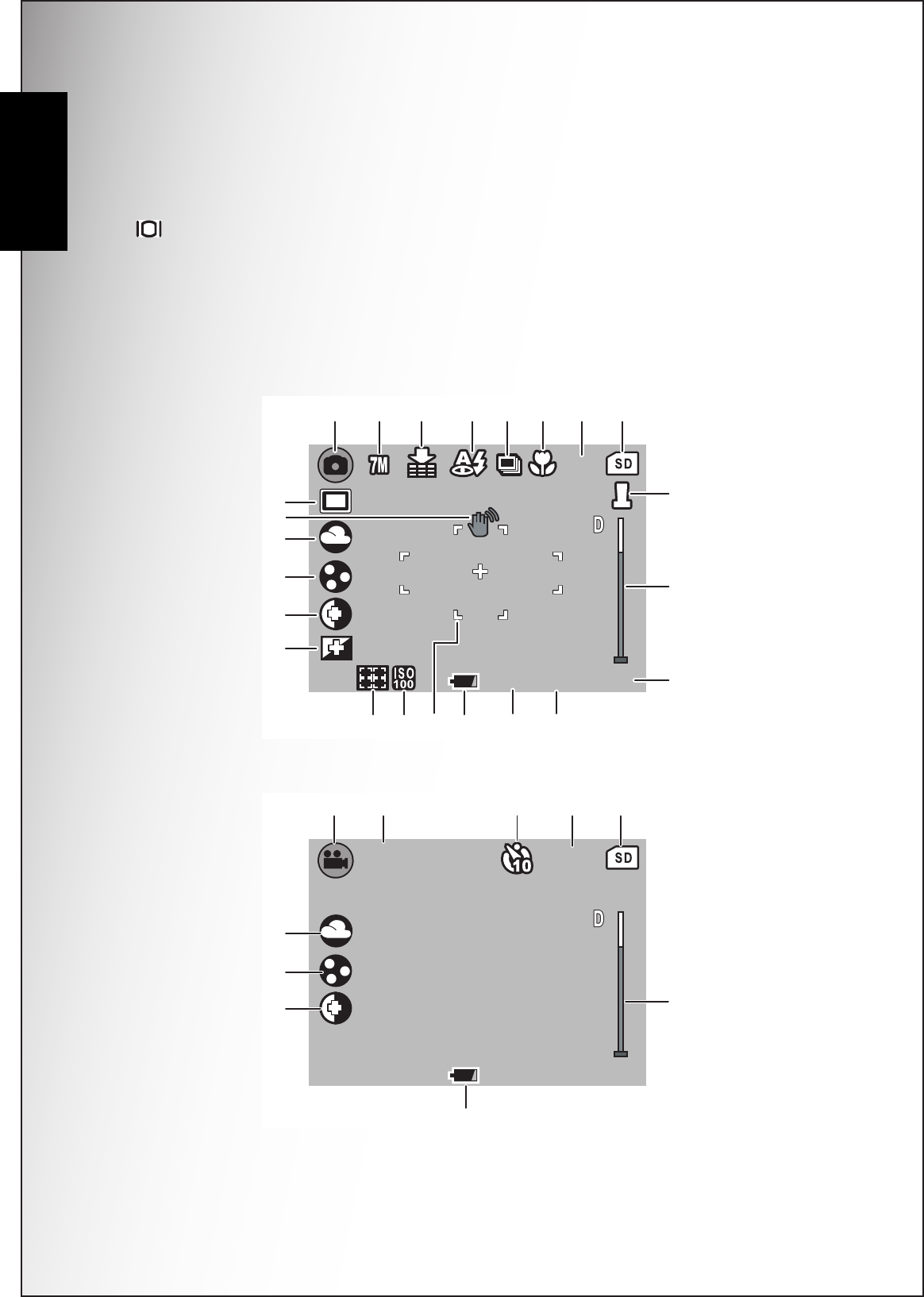
8 Introduction
LCD screen
English
LCD screen
The high resolution 2.4” TFT LCD screen shows all important information regarding
camera settings as well as the visual image for your photo or video.
Use the Scene button to switch between screen modes. Press the Down/Screen
button to switch between a Full display (all icons are displayed), or a Simple
display (only mode icon and focus area are shown while other icons are hidden).
Capture/Video Mode Display
T
T
W
W
9999
999 9
9999
-1.0EV
-1. 0EV
-1.0EVF3.5
F3. 5
F3.51/125
1/1 25
1/125
123 456 8
9
10
11
121314151617
19
20
21
22
23
7
18
00:00:00
00: 00: 00
00:00:00
1
2
5
6
7
9
14
19
20
21
T
T
T
W
W
W
640
640
640
Video Mode
Capture Mode