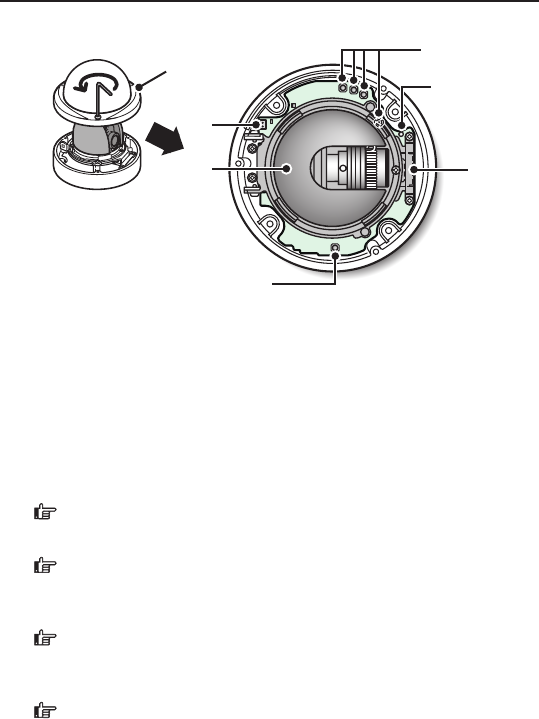
2
Name and Function of Each Component
Top Face
Dome cover
Monitor Output Socket
Inner cover
SD Card Slot (VDC-HD3500P/HD3500)
LED lamp (VDC-HD3500P/HD3500)
The power indicator blinks to indicate the following camera statuses.
Recording to SD memory card stopped
Firmware update in progress
An SD memory card error occurred (Fast blink)
Operation Buttons
Restarting camera: Press the RESET button.
OPTION SETTINGS (CAMERA REBOOT)
Restoring factory default settings: Press the NEAR and SET buttons
simultaneously.
OPTION SETTINGS (FACTORY DEFULT)
Resetting login password (for default users only): Press the FAR and SET
buttons simultaneously.
Adjusting focus/Adjusting iris
Page 3, “Lens Adjustment” section or the CAMERA SETTINGS (FOCUS
ASSIST/IRIS SETTING) section on the electronic manual.
Inverting video of wall-mounted camera: Press the REVERSE button.
Viewing Firmware Version:
“Viewing Firmware Version” section or the OPTION SETTINGS (FIRMWARE
UPDATE) section on the electronic manual.
■
•
•
•
•
•
•
•
•
•












