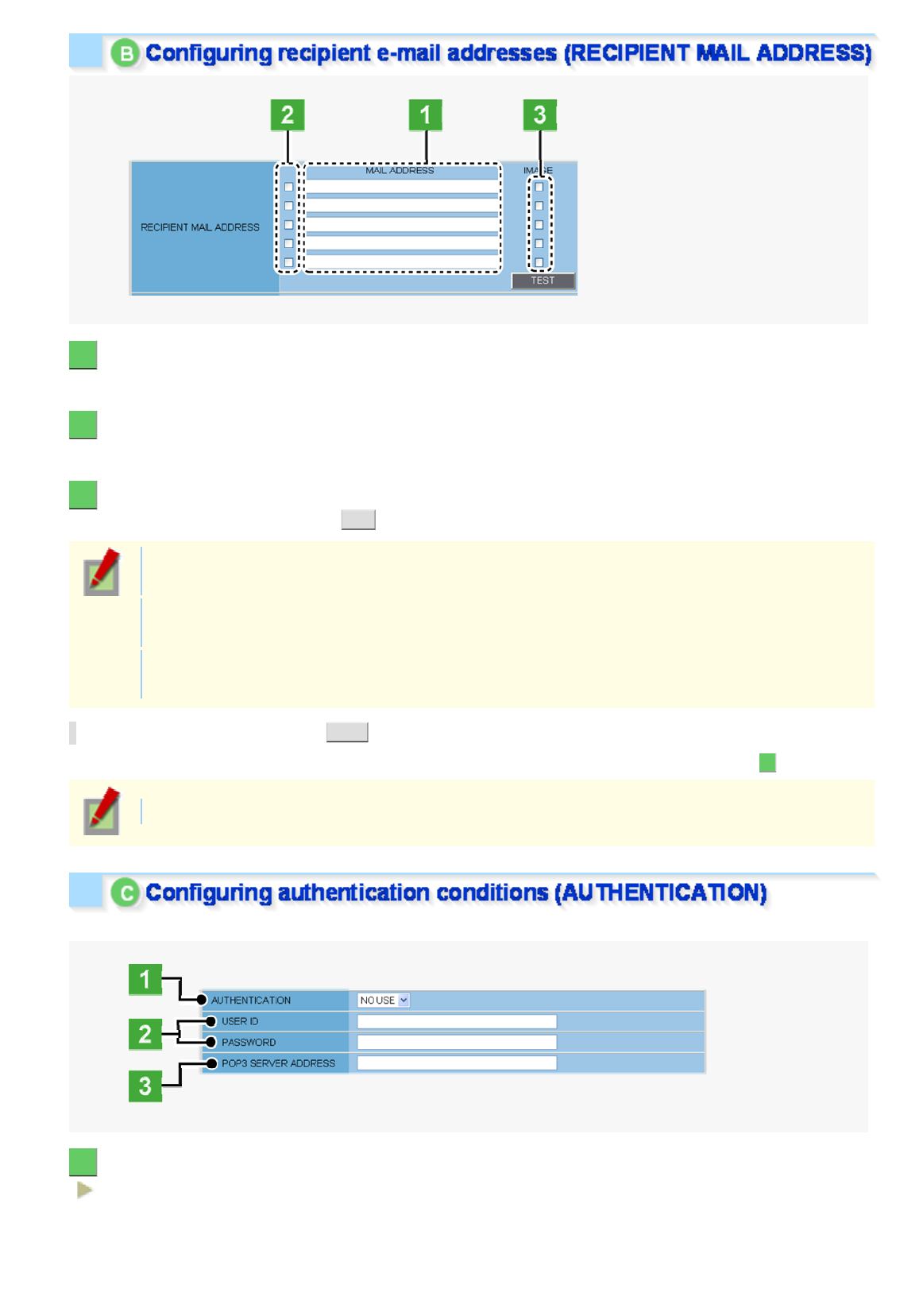
1 In [MAIL ADDRESS], type the recipient e-mail addresses.
Here, you can type up to five e-mail addresses (up to 64 alphanumeric characters for each).
2 Select the check box for each e-mail address to which you want to send e-mails.
You can send e-mails to the selected e-mail address(es).
3 To attach an image file to an e-mail, select the [IMAGE] check box of the corresponding
recipient address and click SET .
The attached image file will have the following file name:
CAMERA ID +_yymmddhhmmss.jpg
CAMERA ID is the leading four characters of the camera title. However, any of the following symbols,
if included, will be replaced by a “-” (hyphen):
/ (slash), \ (backslash), ? (question mark), * (asterisk), : (colon), ; (semicolon), ' (single quote),
" (double quote), < (less-than sign), > (greater-than sign), ¦ (broken bar)
* To send a test e-mail, click TEST .
A test e-mail is sent to each recipient e-mail address for which you selected the check box in Step 2 .
The subject (SUBJECT) of this test e-mail will be “TEST”.
To perform an authentication check, you need to configure the authentication conditions.
1 In [AUTHENTICATION], select the authentication method.
NO USE, POP3, SMTP
W
orkin
g
with Administrator Confi
g
uration Screens 40
/
50


















