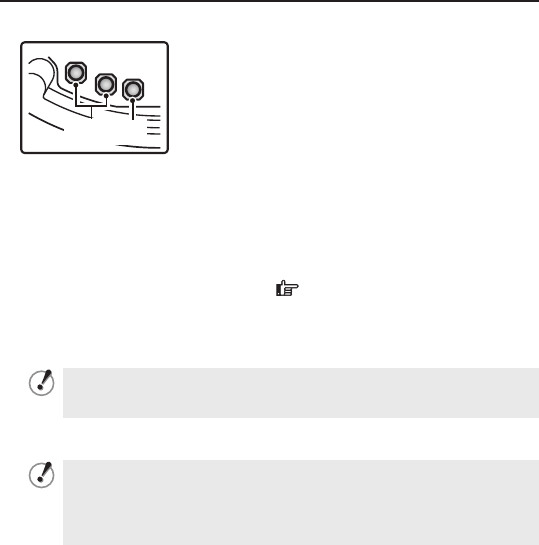
4
Lens Adjustment
Adjusting focus
NEAR
FAR
SET
Roughly focus the subject using NEAR/FAR buttons.
Make adjustment while watching the monitor.
Press the SET button.
The camera automatically focuses on the subject. Note that the color of the status
indicator “FOCUSING” turns from black to orange.
The status indicator changes to “ERROR” when the subject cannot
automatically come into focus.
In this case, manually adjust the focus. (
Electronic manual)
Press the NEAR/FAR button to adjust the focus.
Make adjustment so that the FA bar gauge indicates the highest level.
When the subject comes into focus, the color of the status indicator
“FOCUSING” changes from black to orange.
Pressing the buttons moves the FB bar gauge .
The position changes step by step each time the button is pressed
and continuously at a high speed when the button is held down.
Press the SET button for 2 seconds or more.
The focus adjustment screen will close.
The focus adjustment screen will also close automatically if left idle
for 5 minutes or more.
VDC-HD3500P/HD3500/HD3300P/HD3300:
If video is out of focus in either color or black-and-white mode,
adjust the focus in respective modes.
•
•
■












