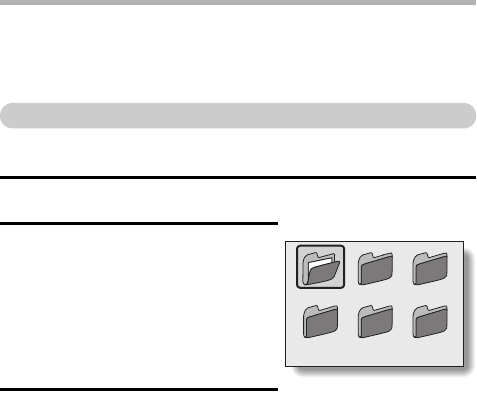
English 52
HINT
Some images are not displayed?
iThe images from a single folder are displayed in art mode playback. To
display images from a different folder, in step 1 select an image from the
desired folder.
Selecting the playback folder
If the card or the internal memory contains multiple folders, you can select
from which folder you would like to play back.
1 Press the REC/PLAY button to display the Playback Screen.
2 Press the zoom switch toward the
[W] ([P]) side three times.
h The screen to select the playback
folder appears.
h If the zoom switch is pushed toward
the [T] ([]]) side, the camera
changes to the art mode playback
(page 51).
3 Toggle the SET button up, down, left
or right to move the orange frame to
the desired folder, and press the SET
button.
h The data in the selected folder is
displayed in the Playback Screen.
101 102
104 105103
100
100SANYOFOLDER :


















