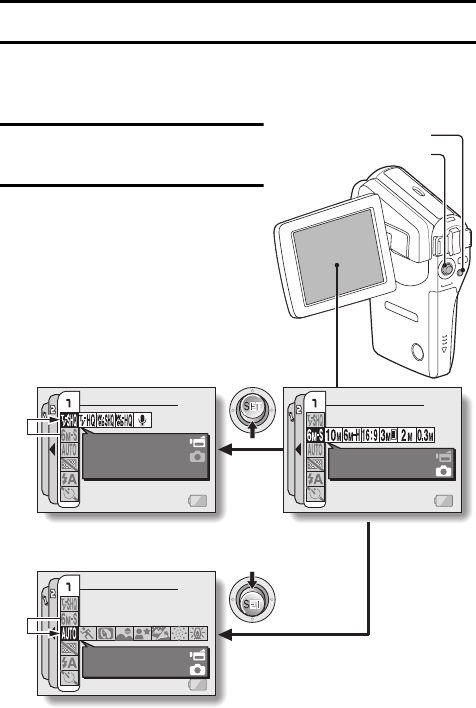
English 30
OPERATION BUTTONS
The procedures to change the camera settings, choose images, etc., are
performed by using the SET button to control the monitor display. This
operation is used very frequently, so it is best to become familiar with it right
away.
640×480 30fps SHQ
MOVIE
MPEG-4 AVC/H. 264
2816×2112
(6M-S)
PHOTO RESOLUTION
RECORDING MENU
FULL AUTO
SCENE SELECT
RECORDING MENU
RECORDING MENU
1 Turn on the camera (page 28).
2 Press the MENU button.
h The Menu Screen appears.
<Select the icon above or below>
To select the icon above,
toggle the SET button up.
To select the icon below,
toggle the SET button down.
SET button
MENU button


















