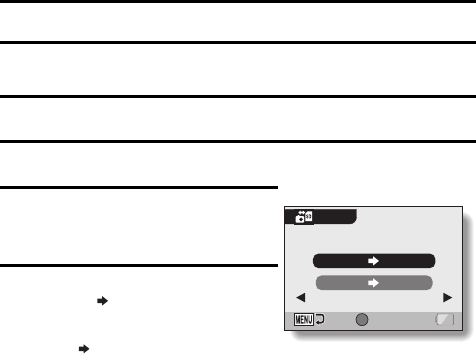
English 96
COPY DATA
Images and audio files recorded in the camera’s internal memory can be
copied to the card, and likewise from the card to the internal memory.
1 Insert the card in the camera (page 25).
2 Display PAGE 1 of the PLAYBACK MENU (page 84).
3 Select the copy icon S, and press
the SET button.
h The screen to copy files appears.
4 Select the copy direction.
INT MEM CARD:
Copy image data from the internal
memory to the card.
CARD INT MEM:
Copy image data from the card to the
internal memory.
*If no card is set in the camera, you
cannot copy data.
SET
OK
INT MEM CARD
CARD INT MEM
COPY


















