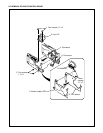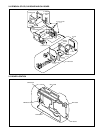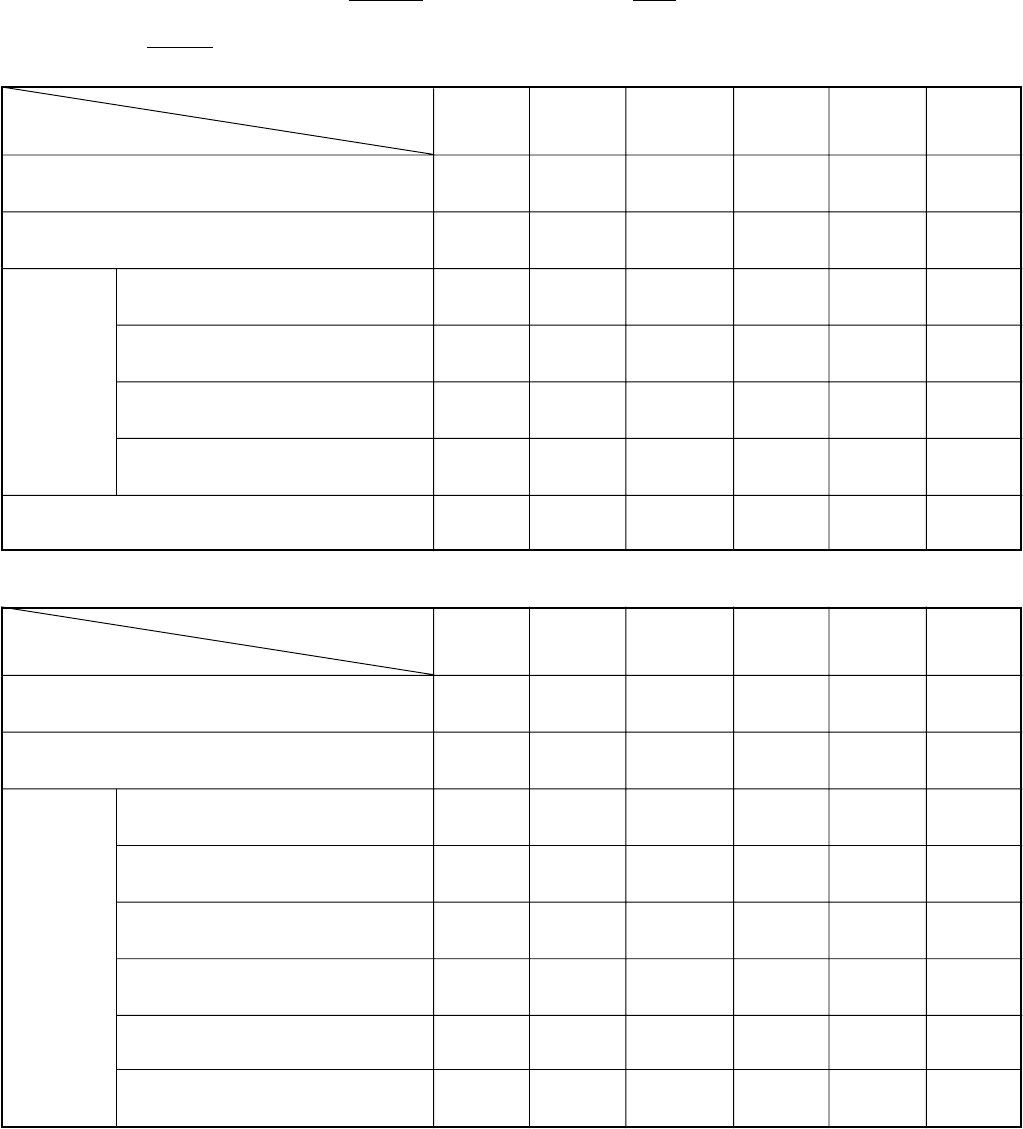
ASIC,
memory
RS232C
driver
CCD
8bit
CPU
MODE
LCD
LCD
MONITOR
Power voltage
Lens cover close
Playback
Power switch ON-
Auto power down
Shutter switch ON
Resolution, Flash,
Self timer switch ON
LCD finder
3.3 V 3.3 V
5 V (A), -7.5 V,
+15 V etc.
3.2 V
(ALWAYS)
3.2 V
(ALWAYS)
5V (L), 15 V,
+12V etc.
OFF OFF
OFF
32KHz OFF OFF
OFF OFF
OFF
4MHz ON OFF
ON ON
ON OFF
4MHz ON OFF
OFF OFF
OFF
4MHz ON OFF
ON ON
ON
4MHz ON ON
ON ON
OFF
4MHz ON ON
Lens
cover
open
Table 4-3. Camera Mode (Battery Operation)
ASIC,
memory
RS232C
Driver
CCD
8bit
CPU
MODE
LCD
LCD
MONITOR
Power voltage
Lens cover close
Continuous image
Power switch ON-
Auto power down
Take a picture
Erase image
Download image
3.3 V 3.3 V
5 V (A), -7.5 V,
+12 V etc.
3.2 V
(ALWAYS)
3.2 V
(ALWAYS)
5 V (L)
+12V etc.
OFF OFF
OFF
32 KHz OFF OFF
OFF OFF
OFF
4 MHz ON OFF
ON ON
ON OFF
4 MHz ON OFF
ON ON
OFF
4 MHz ON OFF
ON ON
OFF
4 MHz ON OFF
ON ON
ON
4 MHz ON OFF
Lens
cover
open
Table 4-4. Host Mode (Battery Operation)
Message from host
ON ON
ON
4 MHz ON OFF
Note) P. SAVE = Power save mode, 4 MHz = Main clock operation, 32 kHz = Sub clock operation
4. Power Supply Control
The 8-bit microprocessor controls the power supply for the overall system.
The following is a description of how the power supply is turned on and off. When the battery is attached, a regulated 3.3 V
voltage is normally input to the 8-bit microprocessor (IC301) by IC303, so that clock counting and key scanning is carried out
even when the power switch is turned off, so that the camera can start up again. When the battery is removed, the 8-bit micro-
processor operates in sleep mode using the backup capacitor. At this time, the 8-bit microprocessor only carries out clock
counting, and waits in standby for the battery to be attached again. When a switch is operated, the 8-bit microprocessor supplies
power to the system as required.
The 8-bit microprocessor first sets both the P (A) ON signal at pin (70) and the P ON signal at pin (71) to low, and then turns on
the DC/DC converter. After this, High signals are output from pin (97) so that the ASIC is set to the active condition. If the LCD
monitor is on, the LCD ON signal at pin (95) set to Low, and the DC/DC converter for the LCD monitor is turned on.