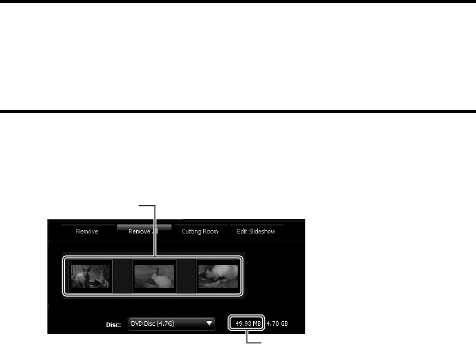
English xvi
5 Click [Insert video].
h The screen to select the video clip file to burn to DVD appears.
h Click on the file you wish to burn to DVD.
h To select multiple files, keep the [Ctrl] key pressed while selecting
files.
6 Click the [Open] button.
h The files you selected in step 5 and the total size of the files to burn to
DVD are shown in the lower part of the window.
Selected files
Size of selected files


















