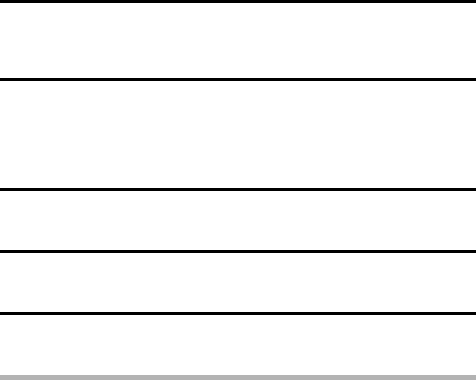
xix English
10 Click the [Yes] button.
h The screen to save the project appears.
h Assign a suitable file name for the project.
11 Click the [Save] button.
h The current project is saved, and the DVD burn process begins.
h When the burn process is completed, a window appears to inform you
that the process is done. Remove the DVD from the computer's DVD
drive.
12 Click the [OK] button.
h You are returned to the screen to burn files to DVD.
13 Click the [n] close button in the upper right corner.
h You are returned to the top page.
14 Click the [n] close button in the upper right corner.
h TotalMedia Extreme for SANYO is exited.
HINT
About software upgrades
iFor information concerning TotalMedia Extreme upgrades, please go to the
following website:
http://www.arcsoft.com/en-us/index.asp
h If TotalMedia Extreme is launched while you are connected to the
Internet, automatic program update notifications may appear.
To use Blu-ray Disc or AVCHD
iThe version of TotalMedia Extreme that accompanies your camera cannot
be used to burn these formats. To purchase a different version, please
refer to the following website.
http://sanyo.com/xacti/english/


















