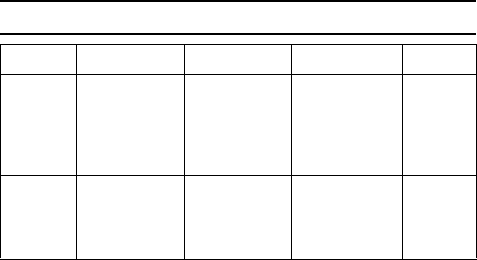
175 English
TROUBLESHOOTING
Shooting
The \ icon
appears, and
shooting is not
possible.
The camera’s
internal
temperature is
high.
Discontinue
shooting, and
wait for the
camera to cool
down before
using it again.
—
Monitor
No playback
image
appears.
The camera is
not set to the
playback
mode.
Press the REC/
PLAY button to
set the camera
to the playback
mode.
35
Problem Cause Action
Reference
page


















