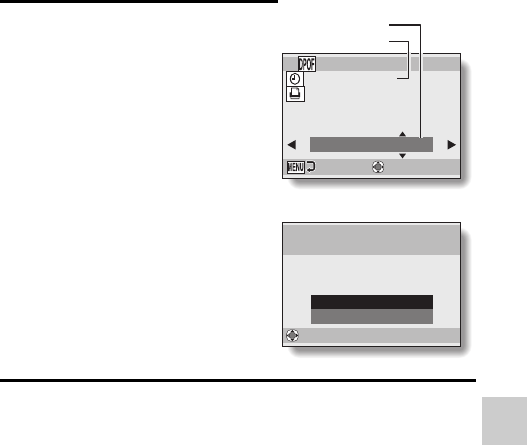
English 114
NORMAL/PLAYBACK
4 Specify whether the date is
displayed on the print, and the
number of prints.
<Specify the number of prints>
h Press the [T/]] or [W/P]
button.
h The quantity indication changes.
h Display the desired number of
prints.
h Press the SET button.
h The number of prints is set.
<Specify dated prints>
h From the screen on which the
number of prints is set, press the
MENU button.
h The screen to confirm dated
prints appears.
YES: Print the date on the
photo.
NO: Do not print the date.
h Press the [T/]] or [W/P] button
to indicate your selection.
5 Press the SET button.
h The printing instructions for the requested print quantities and dated
prints are stored.
Index print
Printing out many small images on one sheet is called an “index print”. This is
convenient for use as a list of the images you have captured.
: ----/--/--
:
3
3
ALL IMAGES
COPIES
OK
copy
Dated prints
Quantity
Specify date imprint?
YES
NO
OK


















