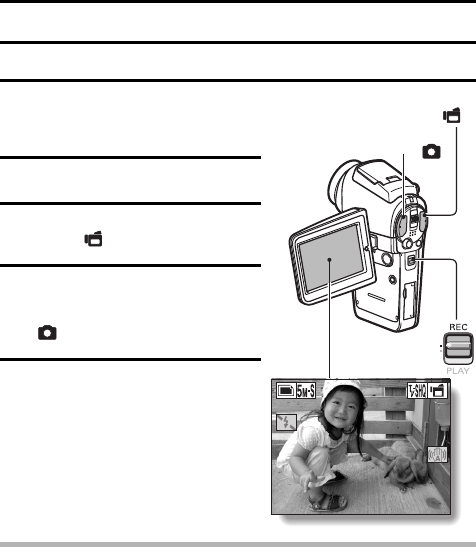
51 English
SHOOT A STILL IMAGE WHILE RECORDING A VIDEO CLIP
You can capture a still image (a single shot) while recording a video clip.
1 Press the ON/OFF button for at
least 1 second to turn the camera
on.
2 Set the main switch to REC.
3 Press the video clip recording
button [ ].
4 When you see a scene you’d like
to capture as a still image, press
the still image shooting button
[].
5 End the recording.
h Press the video clip recording
button to stop recording.
CAUTION
i
When shooting a still image while recording a video clip, the flash does not operate.
i
When shooting a still image while recording a video clip, the display briefly pauses,
and then returns to the video clip display after the still image is captured.
i
If the still image resolution is set to
v
, it automatically changes to
r
and the
image is captured.
i
If the video clip mode is set to
T
and the still image resolution is set to
A
, the
resolution automatically changes to
[
and the image is captured.
i
It is not possible to shoot a still image while recording a video clip when the
remaining video clip recording time is 10 seconds or less.
00:00:09
00:00:09
00:00:09
Main switch
Video clip recording
button [ ]
Still image shooting button
[]


















