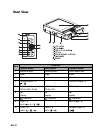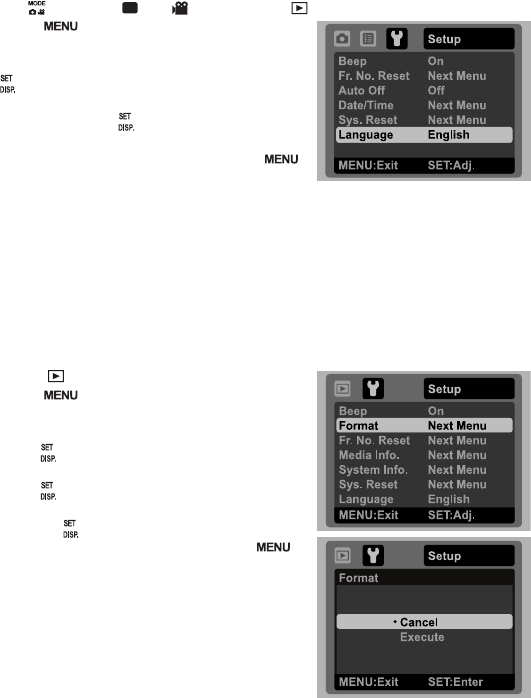
EN-18
Choosing the Language
Specify in which language menus and messages are to be displayed on the LCD monitor.
1. Set
the button to [ ] or [ ]; or press the [ ]
button.
2. Press the button.
3. Select [Setup] menu with the f button.
4. Select [Language] with the
c
/
d
buttons and press
the button.
5. Select the displayed language with the
c
/
d
buttons and press the button.
The setting will be stored.
6. To exit from the [Setup] menu, press the
button.
Formatting the Memory Card or Internal Memory
This utility formats the internal memory (or memory card) and erases all stored images
and data.
1. Press the [ ] button.
2. Press the button.
3. Select [Setup] menu with f button.
4. Select [Format] with the
c
/
d
buttons, then
press the button.
5. Select [Execute] with the
c
/
d
buttons, and
press the button.
To cancel formatting, select [Cancel] and
press the button.
6. To exit from the [Setup] menu, press the
button.
P