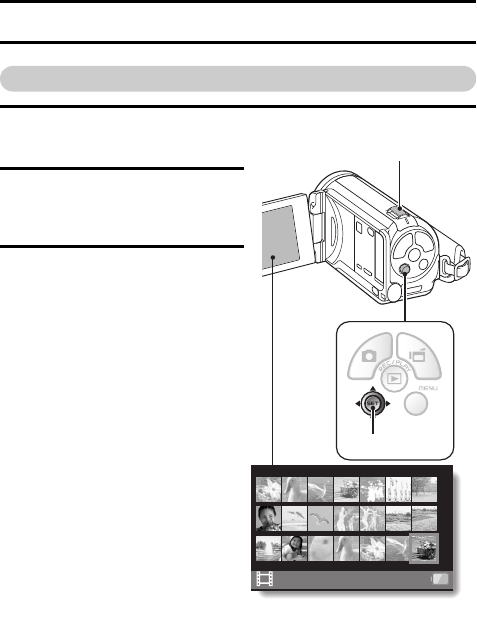
79 English
PLAYBACK MODES
21-image display playback
1 Display the image you wish to
play back.
2 Push the zoom switch toward
the [W/P] side.
h The 21-image display appears.
3 Select the image to play back.
h Toggle the SET button up,
down, left or right to move
the orange frame to the
desired image, and press
the SET button.
h Instead of pressing the
SET button, you can push
the zoom switch toward the
[T/]] side to show the
8-image display.
h If the zoom switch is pushed
toward the [W/P] side while
the 21-image display is shown,
the display changes to the
screen to select the playback
folder (page 80).
h It is not possible to perform the
file delete or file protect
settings on the 21-image
display.
2009.12.26 14:25
100-0021
SET button
Zoom switch [W/P]


















