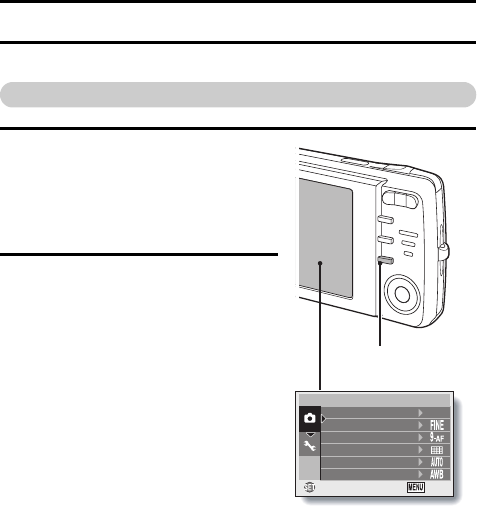
3 English
ACCESSING THE MENUS
Detailed camera settings are accessed from the menus.
How to display the menus
1 Turn on the camera, and set it to the
recording or playback mode.
h Set the camera to the recording mode
to display the Recording Menu, or the
playback mode to display the Playback
Menu.
2 Press the MENU button.
h The menu for the mode specified in
step 1 appears.
Exit the menu
Press the MENU button to exit the menu.
SETUP
MENU button
12
M
1/2RECORDING MENU
RESOLUTION
COMPRESSION
EXP MEASURE
FOCUS MODE
ISO
WHITE BALANCE
OK EXIT


















