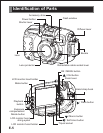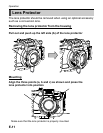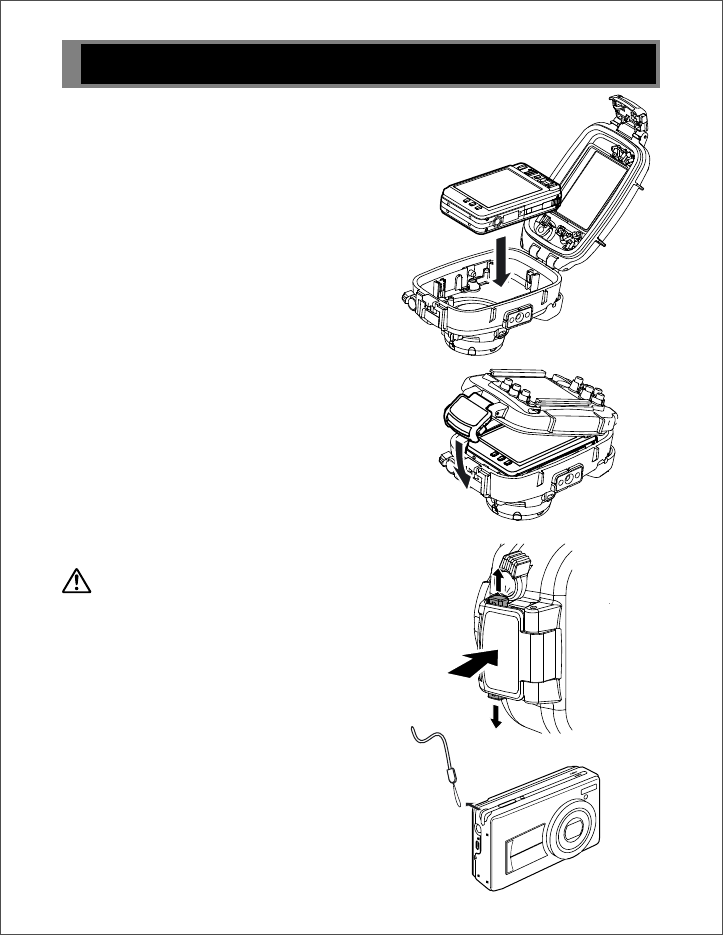
E-7
Installing the 1200HD Camera
CAUTION
To avoid flooding by trapping,
remove the wrist strap from 1200HD
camera before installation.
Never install or remove the 1200HD
camera while the camera is ON. The
ejected lens may interfere with the
housing and damage the camera
and lens.
Make sure that the 1200HD camera
is set parallel to the housing and not
excessively slanted.
Turn off the power of the
1200HD camera and place
it as shown in figure
Make sure that there is no
dust or scratches on the O-
ring / O-ring contact surface
before closing the rear cover.
Take the hand strap out, press
the rear cover, and then put
the buckle over the front case
1
2
Push the buckle down until it
clicks. Make sure that the red
buckle lock buttons on both
sides are popped out
3