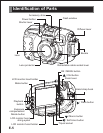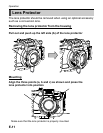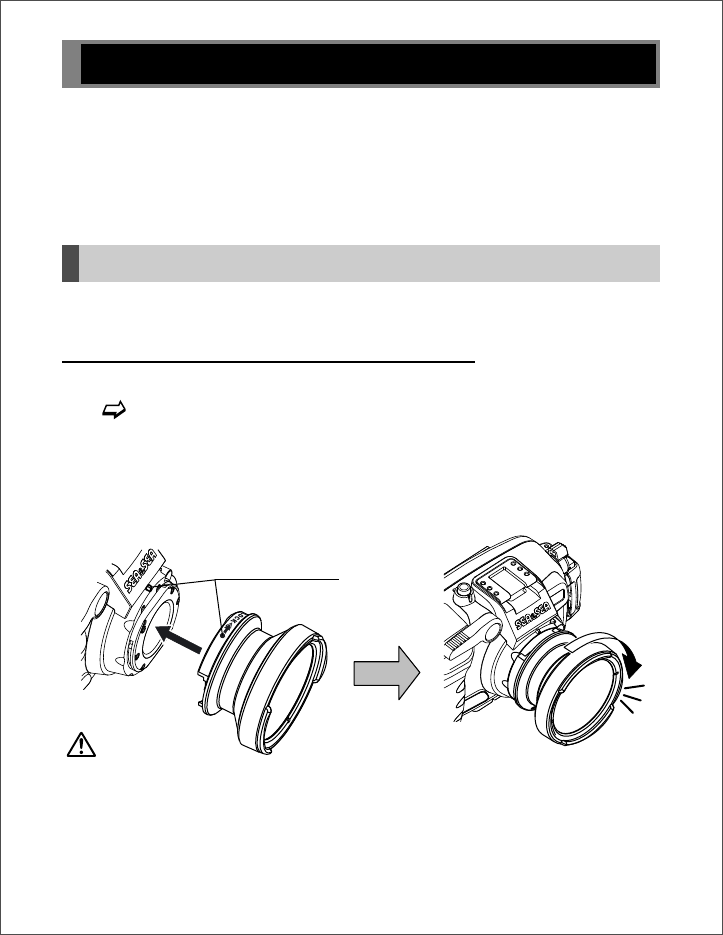
Align the salient
and mark
Wide-angle Conversion Lens (Option)
Attaching the Optional Accessories
CAUTION
This product accepts SEA&SEA optional accessories. By using this
product in combination with those accessories, you will be able to try
various shooting techniques.
Using an optional Wide-Angle Conversion Lens for DX-860G (#52115) will
expand the field angle approximately 20mm (0.55x).
Lenses, strobes and other accessories have different depth rating. Check the
depth rating for each before use.
Read the instruction manual for each accessory before use.
When using the lens, loosen or lightly shake the lens while underwater to
remove any air trapped between the lens and the housing.
When the Wide-Angle Conversion Lens for the DX-860G is mounted, vignetting
(dimmed-out image corners) may occur depending upon the aperture setting
and the shooting conditions.
Attaching the Wide-Angle Conversion Lens
Turn the close-up lens clockwise until it clicks
Remove the lens protector from the housing
1
Align the salient on the upper surface of the housing
lens and the mark on the lens bayonet, then impose the
close-up lens to the housing
2
3
Lens ProtectorP.E-11
E-13