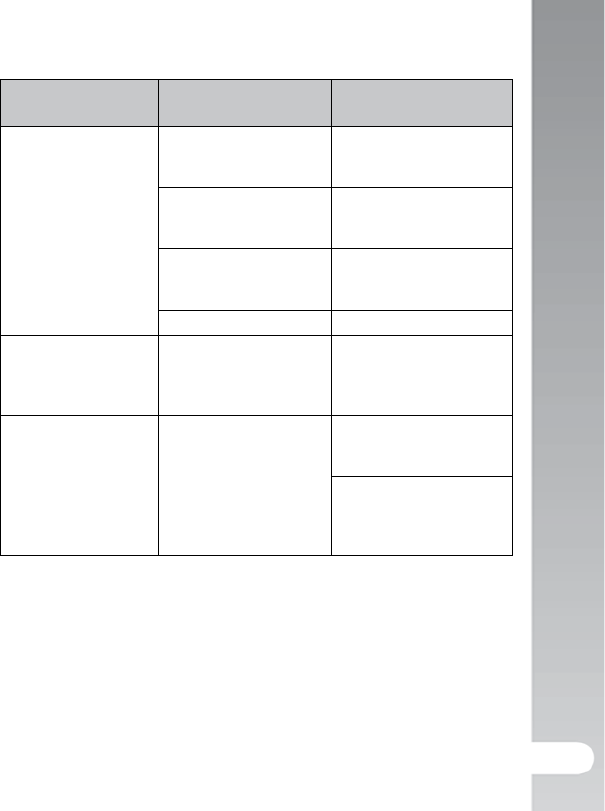
Troubleshooting Guide >>
81
Troubleshooting for underwater photography
Symptom Cause
Solutions / Corrective
Actions
Image not sharp Focus setting not correct See page 22 for
information on correct
focus setting
Low water visibility Minimize shooting
distance in low visibility
waters
Too far away from
subject
Minimize shooting
distance to 6ft/2m while
underwater
Dirty lens Inspect and clean lens
Picture grainy
(pixilated)
Low light conditions Use SeaLife Digital Pro
Flash Accessory in low
light conditions or deeper
depths
Blue or green pictures Water absorbs red and
yellow colors
Set camera to Sea Mode
and select the appropriate
white balance setting
Use SeaLife Digital Pro
Flash Accessory in low
light conditions or deeper
depths


















