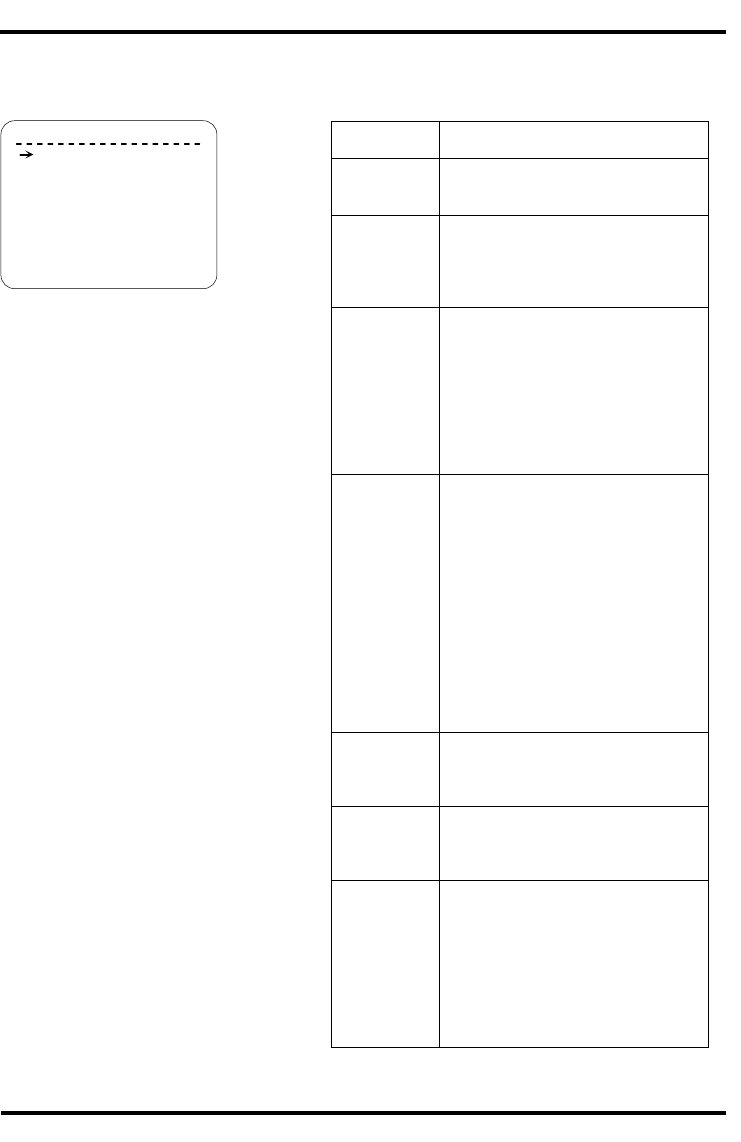
23
ENFORCER Mini PTZ Camera
SECO-LARM, U.S.A., INC.
AE SETUP Menu (Auto Exposure)
From ZOOM CAMERA SETUP
BACKLIGHT
[ON / OFF]
Sets the backlight compensation.
DAY/NIGHT
[AUTO1 / AUTO2DAY / NIGHT]
AUTO1 flips between the day and night
modes faster than AUTO2.
BRIGHTNESS
[0~100]
Adjusts the brightness of the image. The
IRIS, SHUTTER, and gain settings are all
adjusted automatically as the
BRIGHTNESS is adjusted.
IRIS
[AUTO / MANUAL (0~100)]
If IRIS is set to AUTO, the IRIS of the
camera is set automatically according to
the SHUTTER, which should be manually
set.
If IRIS is set to MANUAL, the IRIS setting
should be manually set while the
SHUTTER is set to ESC or A.FLICKER.
SHUTTER
[ESC / A.FLICKER / MANUAL]
(x1/60~1/120,000 sec.)
If IRIS is set to MANUAL and SHUTTER
is set to ESC (electronic shutter control),
the SHUTTER is automatically set
according to the IRIS setting.
Set SHUTTER to A.FLICKER (flickerless)
to automatically compensate for CFL light
flicker. If interference from CFL light flicker
persists, set the SHUTTER to 1/100-
second for NTSC or 1/120-second for PAL
systems.
If SHUTTER is to be set manually, set
IRIS to MANUAL.
AGC
[OFF / NORMAL / HIGH]
AGC (auto gain control) enhances the
camera image brightness automatically if
the light level of the image is too low.
SSNR
[OFF / LOW / MIDDLE / HIGH]
SSNR noise reduction enhances images
by reducing signal noise when the gain
level of the image is too high.
SENS-UP
[AUTO (2~128) / OFF]
When set for AUTO, the SHUTTER is
automatically adjusted so that multiple
frames are combined into a single frame
in low-light conditions. For instance, when
set to "8" the images from eight frames
are combined into one frame to increase
the light level. However, this also creates
"ghost" images.
BACKLIGHT
OFF
DAY/NIGHT
AUTO
BRIGHTNESS
25
IRIS
AUTO
SHUTTER
ESC
AGC
NORMAL
SSNR
MIDDLE
SENS-UP
AUTO
AE SETUP - GLOBAL
EXIT
BACK


















