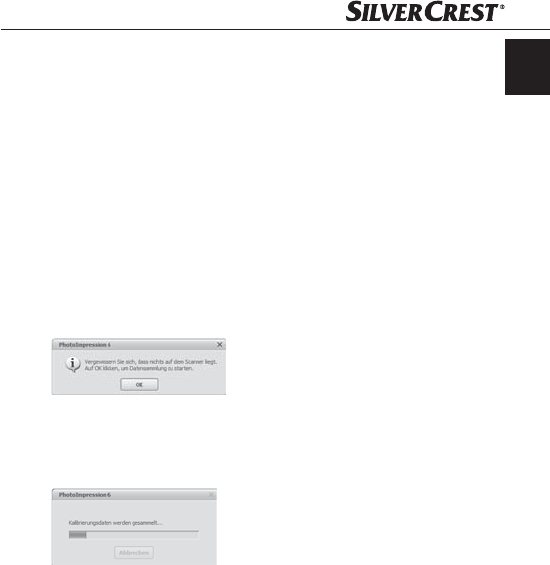
Handling and operation
23
KH 2610
GB
Starting the ArcSoft PhotoImpression 6 programme
Start the ArcSoft PhotoImpression 6 programme by double clicking
on the programme icon on the desktop or select the corresponding
input from the start menu.
Scanning with the ArcSoft PhotoImpression 6 programme
Connect the device. The LED PWR lights up.
Start the ArcSoft PhotoImpression 6 programme.
Click on the button "Open photo" in the icon bar and then on the
menu input "Receive from fi lm scanner".
The device will be automatically calibrated with the fi rst pro-
gramme start after installation.
In the displayed informations window click on the button "OK"
to start calibration.
The calibration progress will be displayed.
After completion of the calibration the programme window will
be displayed.
IB_KH2610_37970_LB3A.indb 23 26.10.2009 12:35:11 Uhr


















