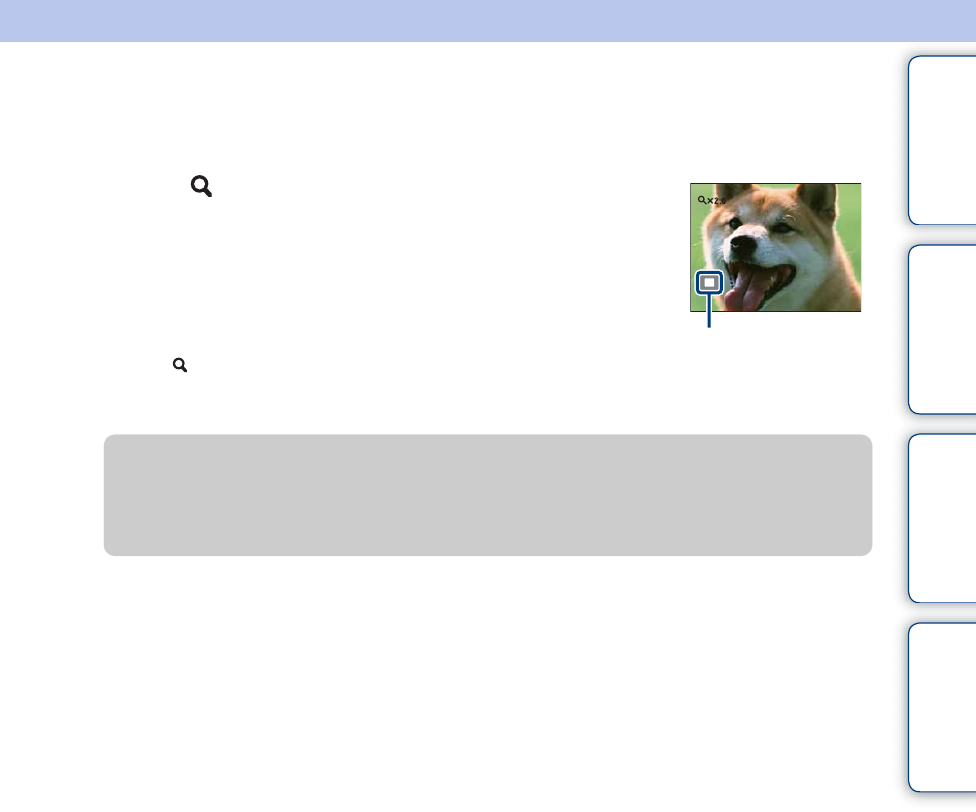
J:\ichihashi\works\CX60980
_
990\GB
_
HB\4143374111DSCW180W190\050PLAY.fm
master:Right_L1
DSC-W180/W190
4-143-374-11(1)
Table of
contents
Operation
Search
MENU/Settings
Search
Index
28
GB
Playback zoom
Plays back the enlarged image.
1 Press (Playback zoom) button during still image
playback.
The image is enlarged to twice the previous size, at the center of the
image.
2 Adjust the position with the control button.
3 Change the zoom scale with W/T (zoom) button.
Press button (T) to zoom in, W side to zoom out.
Press z to cancel playback zoom.
Shows the displayed
area of the whole
image
zTo save enlarged images
You can save an enlarged image by using the trimming function.
Press MENU t [Retouch] t [Trimming].


















